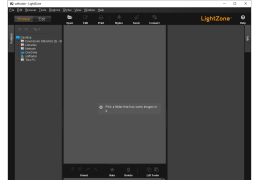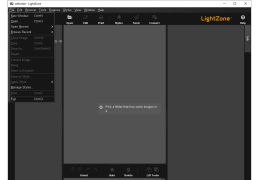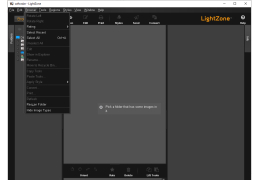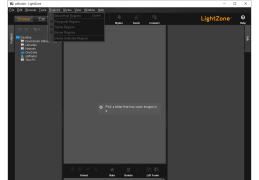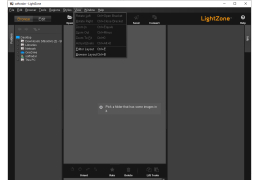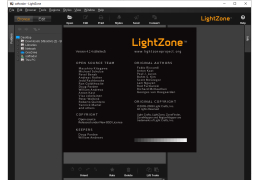LightZone
by Light Crafts Inc
LightZone is a digital photo editor that allows users to easily adjust the color and tone of their photos.
LightZone software is a powerful image editing and photo management program designed to help you make the most of your digital photographs. With LightZone, you can quickly and easily edit and enhance your photos, create stunning new effects, and even organize your digital library.
LightZone offers a complete set of features for both amateur and professional photographers, so you can get the most out of every image. Here’s a look at some of the features that make LightZone stand out from the competition:
1. Advanced Editing Tools: LightZone includes a wide range of advanced editing tools that allow you to quickly and easily adjust the color, contrast, and brightness of your photos. You can also use the software to apply special effects, such as vignettes, borders, and text overlays, to create unique and eye-catching images.
2. Non-Destructive Editing: LightZone’s non-destructive editing tools make it easy to experiment with different effects without worrying about damaging your original photos. All changes are stored in separate layers, so you can easily undo any edits you don’t like.
3. Photo Management: LightZone’s library management features make it easy to organize your digital photo collection. You can quickly sort, categorize, and search your photos by date, tags, and more.
4. RAW File Support: LightZone supports RAW file formats, so you can easily edit and enhance photos taken with professional-grade cameras.
5. Digital Asset Management: LightZone’s digital asset management tools make it easy to keep track of all your digital images, including RAW files. You can quickly tag and rate your images, and even share them with other LightZone users.
6. Integration with Popular Online Services: LightZone makes it easy to share your images with friends and family. You can quickly upload your photos to popular online services like Facebook and Flickr, or send them via email.
7. Flexible, Intuitive Interface: LightZone’s user-friendly interface allows you to quickly and easily find and access the tools you need to edit and manage your photos.
With LightZone, you can easily transform your digital photos into stunning works of art. Whether you’re a professional photographer or just starting out, LightZone’s powerful features will help you get the most out of your digital photos.
LightZone offers a complete set of features for both amateur and professional photographers, so you can get the most out of every image. Here’s a look at some of the features that make LightZone stand out from the competition:
1. Advanced Editing Tools: LightZone includes a wide range of advanced editing tools that allow you to quickly and easily adjust the color, contrast, and brightness of your photos. You can also use the software to apply special effects, such as vignettes, borders, and text overlays, to create unique and eye-catching images.
2. Non-Destructive Editing: LightZone’s non-destructive editing tools make it easy to experiment with different effects without worrying about damaging your original photos. All changes are stored in separate layers, so you can easily undo any edits you don’t like.
3. Photo Management: LightZone’s library management features make it easy to organize your digital photo collection. You can quickly sort, categorize, and search your photos by date, tags, and more.
4. RAW File Support: LightZone supports RAW file formats, so you can easily edit and enhance photos taken with professional-grade cameras.
5. Digital Asset Management: LightZone’s digital asset management tools make it easy to keep track of all your digital images, including RAW files. You can quickly tag and rate your images, and even share them with other LightZone users.
6. Integration with Popular Online Services: LightZone makes it easy to share your images with friends and family. You can quickly upload your photos to popular online services like Facebook and Flickr, or send them via email.
7. Flexible, Intuitive Interface: LightZone’s user-friendly interface allows you to quickly and easily find and access the tools you need to edit and manage your photos.
With LightZone, you can easily transform your digital photos into stunning works of art. Whether you’re a professional photographer or just starting out, LightZone’s powerful features will help you get the most out of your digital photos.
LightZone allows users to make non-destructive adjustments to their photos.
LightZone software requires an operating system of Windows XP, Vista, or 7, or Mac OS X 10.4 or higher. It requires a minimum of 1GB of RAM and 500 MB of free hard disk space. It also requires a Java Runtime Environment version 1.6.0 or higher. A monitor resolution of 1024x768 is also required.
PROS
Supports various image file formats including raw and jpeg.
Provides non-destructive photo editing options.
Includes advanced adjustment tools and layer capabilities.
Provides non-destructive photo editing options.
Includes advanced adjustment tools and layer capabilities.
CONS
Lacks advanced editing tools and features.
Updates and improvements are infrequent.
Interface is not user-friendly for beginners.
Updates and improvements are infrequent.
Interface is not user-friendly for beginners.
Cooper Ruscoe
LightZone software is great for editing photos. I've been using it for several years and I'm very impressed with its intuitive and easy-to-use interface. It's great for making quick edits to photos, and it has a lot of features that allow you to adjust colors, brightness and contrast. I find the masking tool to be especially helpful. It's also nice to be able to preview the changes you make before saving them. I would recommend LightZone software if you're looking for a powerful and easy-to-use photo-editing tool.
Noah R**********d
LightZone is a great piece of softweare for the serious photographer and it's affordabel, too!
Caleb D.
LightZone is a photo editing software that allows users to adjust and manipulate various aspects of their images. The software offers features such as zone mapping, selective adjustments, and advanced tone mapping for precise control over exposure, color, and contrast. It also includes a range of tools such as noise reduction, sharpening, and lens correction. With its user-friendly interface and powerful editing capabilities, LightZone is a popular choice for both amateur and professional photographers.
Sam Soapes
LightZone software offers a range of powerful photo editing tools and a user-friendly interface.
Noah
Intuitive, lightning-fast editing with professional results.
Alfie
Intuitive, professional photo editing tool.