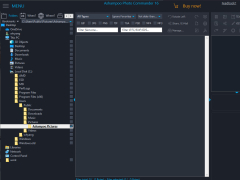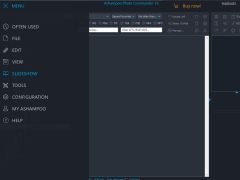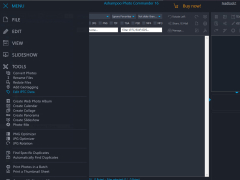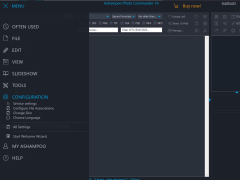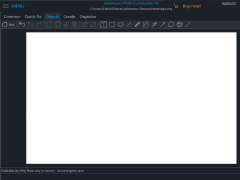Ashampoo Photo Commander 16
A complete photo studio for your computer to view, edit and organize your pictures.
Operating system: Windows
Publisher: Ashampoo GmbH & Co. KG
Antivirus check: passed
Photo Commander 16 is the complete package for photo enthusiasts to organize, view and edit their pictures. For a photographer, the built-in auto-correction instantly cleans up any flaws in a photo taken. So no more red eyes, digital scratches or noise. The photo editor allows you to change the size of your picture, straighten shapes or manipulate colored filters. You can modify and delete individuals, objects, or even change perspectives. With its specialized gradation modifiers and tonal corrections, your creative choices are boundless.
Ashampoo Photo Commander 16 also allows you to create high-definition 4k slideshows. With sleek transitions that blend in with beautiful backgrounds, this option in this software suite opens the doors to many more creative opportunities to put the finishing touches on a stellar presentation. Also, slideshows are immediately viewable before or after completion. Finally, when you've finished editing your picture, you can create albums,calendars, or geotag locations. There is little that you can't do with the Photo Commander 16.
Features:
Organizes your collection photos, optimizes multiple images in with ease.
- Photo Editing
- Auto-Correction
- Photo Organizer
- Geotagging
- Slideshows
2 GB RAM or higher
Open GL 3.3 graphics card
.NET Framework 4.0
PROS
Integrated geotagging for organizing and sorting images.
Features comprehensive tools for image optimization and correction.
CONS
Lacks advanced image editing tools.
Occasional slow performance with large photo libraries.