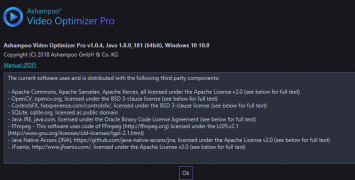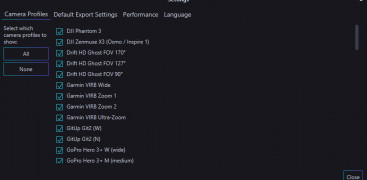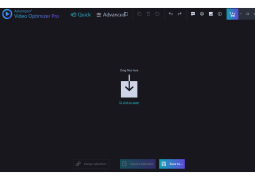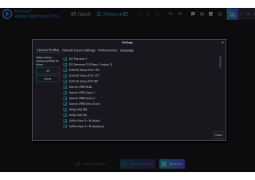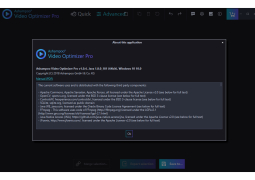Ashampoo Video Optimizer Pro
Ashampoo Video Optimizer Pro is a video enhancing software
Operating system: Windows
Publisher: Ashampoo GmbH & Co.KG
Release : Ashampoo Video Optimizer Pro 1.0.4
Antivirus check: passed
Ashampoo Video Optimizer Pro is one of the best video enhancing software on the internet. The program offers a full range of tools and features that will take your work and make it ten times better. It doesn't matter if you are a complete beginner or expert when it comes to filming, Ashampoo Video Optimizer Pro has something to offer people of all skill levels. The software comes with the following features:
Features:
Improve the qualiy of your videos instantly
- Fixes blurriness, digital noise, and flicker
- Advanced edit modes, for beginners
- Stabilizes footage
- Removes lens distortion
- Slow-motion and time-lapse support
I am impressed with just how much can be done to improve the quality of videos with this program. I've edited some of the worst videos I've ever shot and turned them into enjoyable entertainment for friends and family. My biggest issue when it comes to filming is blurry instances throughout a video. In more cases than not, someone moves, and it makes the camera try to refocus when it doesn't need to. Using Ashampoo Video Optimizer Pro, I can correct the blur issue as if it never happened. Amazingly this software can also get rid of camera shake. While I always try to use a tripod for my camera, there are times where I need to move it for better lighting or mobile use. Now when I watch the content, the motions are so smooth, it looks like I'm using a top of the line camera. For those that like to film using their mobile phones, you'll notice an instant increase in film quality after editing your video with Ashampoo Video Optimizer Pro.
Ashampoo Video Optimizer Pro also impresses me because it's not as technical as other optimization software. In most cases, you need to read instructions for a couple of hours just to get an idea of how to use the software. Ashampoo Video Optimizer Pro doesn't require hours of reading because of the assisting prompts throughout the process. The user interface is incredibly intuitive and easy to operate. I think the average user will get the hang of Ashampoo Video Optimizer Pro in under ten minutes. If you are like a total beginner like me, you'll get the hang of it in about twenty minutes. Also, there is good news for people that edit a lot of videos. The program can batch process several videos at once. The amount of time that saves is worth the forty dollars.
- Windows 7,8.1, 10
PROS
Offers extensive color and contrast adjustments.
Supports 4K, HD and SD resolutions.
CONS
Not very user-friendly interface for beginners.
Occasional slow rendering speed of videos.