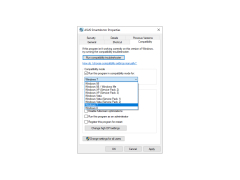ASUS SmartDoctor
by ASUS
Software helping people access a group of special tools for monitoring GPU data
Developed by ASUS, Smart Doctor is a utility designed to monitor the status of graphics cards running on NVIDIA and ATI graphics chipsets. Smart Doctor allows you to monitor the operation of the graphics card (you can also view the parameters of the fans, chipset temperature, memory, etc.). If you experience problems with your graphics card (e.g., fan failure or temperature limits being exceeded), the software will let you know. In addition to all of the above, this application will allow you to set some of the video card settings yourself (thanks to Smartcooling technology support).
ASUS SmartDoctor provides real-time monitoring and alteration abilities for your graphics card, enhancing performance and preventing potential issues.
Operating System: Windows XP/Vista/7/8/10
Graphics card: NVIDIA or ATI chipset
Hardware: Capable graphics card sensors
Access: Administrator rights needed
Graphics card: NVIDIA or ATI chipset
Hardware: Capable graphics card sensors
Access: Administrator rights needed
PROS
Allows for efficient hardware monitoring and overclocking adjustment.
Includes safety features to prevent system overheating.
Simple, user-friendly interface for easy navigation.
Includes safety features to prevent system overheating.
Simple, user-friendly interface for easy navigation.
CONS
Limited to Asus graphics cards only.
Interface can be confusing for beginners.
Lacks detailed instructions for use.
Interface can be confusing for beginners.
Lacks detailed instructions for use.
Joshua
This software will be very useful to graphics designers. It can monitor the status of graphics cards. It also monitors the operation of the graphics card.
Brodie Bolser
ASUS SmartDoctor is a software program for ASUS computers that provides users with a comprehensive suite of tools to help diagnose system issues, monitor and tweak system performance, and optimize overall system health. The program includes a variety of diagnostic and maintenance utilities, as well as graphics card overclocking and monitoring capabilities. It also offers real-time monitoring of system temperature, fan speed, and voltage, as well as access to ASUS support and driver downloads.