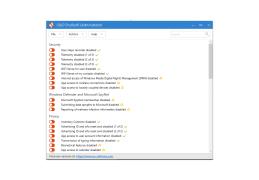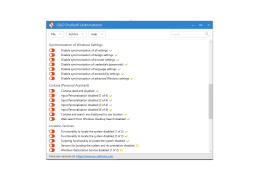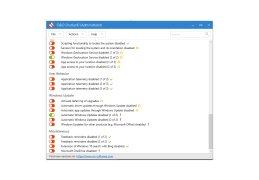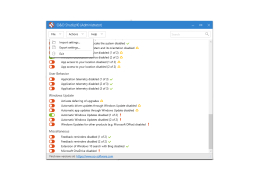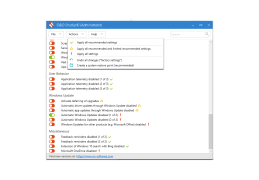OandO ShutUp10
Free antispy tool for Windows 10 available in multiple languages
Operating system: Windows
Publisher: O&O Software GmbH
Release : OandO ShutUp10 1.4.1388
Antivirus check: passed
O&O ShutUp10 is a program that allows you to easily disallow Windows 10 to collect and share any information about you with third parties. This solution will help not only those who care about their privacy, but also users who use expensive mobile Internet with payment for the amount of traffic used. The reason for this is that the new "operating system", in addition to the unconscionable monitoring of the user, also unconscionably spends the traffic paid by them during the transfer of data.
Working with the O&O ShutUp10 is very easy. You don't even have to install the program. Simply start it and slide the sliders to the green position in front of the modules and functions you want to disable. If desired, you can disable everything at once by selecting the corresponding item in the drop-down menu "Actions". It is also possible to undo all changes made by O&O ShutUp10 in the same place. In general, the interface of the program is rather simple and clear. The developers also provided the application with detailed help (in English).
O&O ShutUp10 ensures your privacy by preventing Windows 10 from sharing your information and helps save data usage on costly mobile internet.
Other features of the application include disabling Windows Update Installation and Cortana Voice Assistant. In general, we have before us a very useful software solution for those who have been updated to the "dozens", which can be used absolutely free of charge.
- does not require installation and works with any version of Windows 10;
- allows you to disable the modules separately;
- enables you to disable automatic updating of Windows and Cortana Assistant;
- enables a menu item to instantly undo all changes made.
PROS
Lightweight and easy to use interface.
No installation required; completely portable.
CONS
No auto-update feature for the application.
Lacks a comprehensive user guide or support.