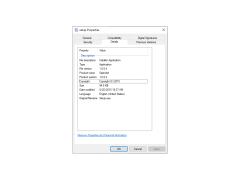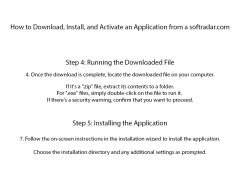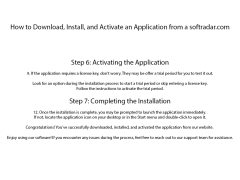ASUS Splendid Video Enhancement Technology
Allows for video editing and enhacmement on Windows
ASUS Splendid Video Enhancement Technology - this is one of the applications that laptop manufacturers provide their devices with pre-installed Windows operating systems. Usually there is not much use for programs from the standard set, so most users get rid of them or replace them with familiar analogues.
So ASUS Splendid Video Enhancement Technology is an exception. This program, or rather even some driver, significantly improves the quality of the video and makes it more enjoyable to watch. It automatically selects the optimal "picture" parameters for the screen of a particular notebook model, but opening a special control panel you can "play" with sliders yourself. To access the control panel, simply click on the program icon in the notification panel.
ASUS Splendid Video Enhancement Technology allows you to work with RGB channels, to save selected image parameters or to use ready-made settings profiles ("Normal", "Theater" and "Vivid"). The program will not be installed on all notebooks from ASUS, let alone on devices from other manufacturers. ASUS Splendid Video Enhancement Technology works only on "flagship" laptops with latest versions of Windows. And the official support is declared only for 64-bit operating systems from Microsoft. Download and try to install the program on your portable device you can absolutely free of charge.
ASUS Splendid Video Enhancement Technology significantly improves video quality by optimally adjusting screen parameters for a more enjoyable viewing experience.
- significantly improves the quality of the video being played back;
- only works on some ASUS notebook models;
- offers ready-made profiles of picture parameters and allows you to configure them yourself;
- is compatible only with 64-bit Windows systems;
- is distributed completely free of charge.
PROS
Multiple pre-set video modes cater to different viewing scenarios.
Easy to use, with user-friendly features and customizable settings.
CONS
Can noticeably drain battery life when used extensively.
Limited customization options for user preferences.
Jacob
ASUS Splendid Video Enhancement Technology is a feature, for ASUS laptop users. It automatically adjusts video settings to improve display quality. It Comes with set profiles for different scenarios, such as watching movies or adjusting gamma settings. When setting up a device like a laptop, it is recommended to make the most of the included software before uninstalling anything. With ASUS Splendid Video Enhancement Technology you can enhance their screen image quality effortlessly. They can preview color profiles instantly and compare them with their settings and even create custom profiles by adjusting RGB values and color temperature. Overall ASUS Splendid Video Enhancement Technology is highly recommended for ASUS laptop owners due to its user interface, pre set profiles and customization options for display settings. However it's important to note that this feature is only compatible with ASUS products and may not offer options as other more versatile display enhancement tools available on the market.
Mon, Jan 29, 2024