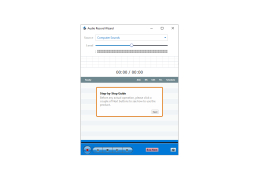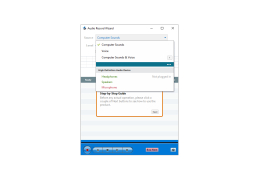Audio Record Wizard
Sound recording app that allows sound capture from the PC or your voice
Operating system: Windows
Publisher: NowSmart Studio
Release : Audio Record Wizard 7.21
Antivirus check: passed
Audio Record Wizard is a lot like it sounds, which is a sound recording application. This software is able to capture sound from not only the computer's sound card but also from your own voice directly from the microphone that is connected with your computer. Audio Record Wizard has been designed for users to help them record the audio stream from HDMI or headphones, even speakers, as well as a line in the microphone. Regardless of the user's level of skill when it comes to computers or programs, this software interface is very user friendly and can be navigated by just about anyone. There are a few key features with this application that are worth mentioning. Users have the ability not only to record multiple sessions, but users are also able to schedule recurring recording tasks or even schedule one-time recording tasks. Users also can configure a profile manager for each of their different projects. Users do not have to stick to just one format, either. They can switch to several different formats, such as OGG, WAV, or even FLAC. One of my favorite features about this software is the effects. Users are able to apply different effects and switch into noise suppression mode as well. Users have free range access to the settings, so a number of things can be changed to the users liking. Users now have the ability to alter the savings directory and the naming convention, and can also change the audio settings for any selected file type they have picked, which includes sample rate, bit rate, as well as the quality. Audio Record Wizard is not only very easy to use, but it is very user friendly.
Sound recording applicationFeatures:
- Record multiple sessions
- Configure a profile manager
- Schedule recurring recording tasks
- Ability to apply effects
- Switch to different formats
Able to handle various audio formats like OGG, WAV, FLAC.
User interface is friendly and easily navigable
Supports multiple recording sessions and scheduling of tasks
PROS
Supports numerous audio formats.
Allows scheduling for automatic recordings.
CONS
Lack of advanced editing features limits usability.
User interface not intuitive, can be hard to navigate.