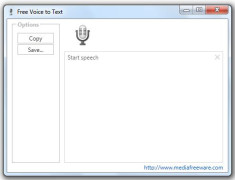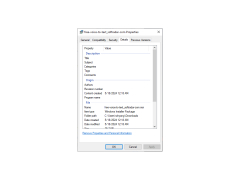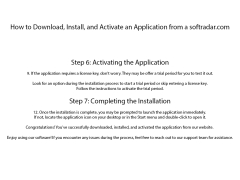Free Voice To Text
Used for speech recognition, dictation and operating your Windows device
Operating system: Windows
Publisher: MediaFreeware
Release : Free Voice To Text 1.0
Antivirus check: passed
Free Voice To Text offers a free voice to text tool that comes with your computer out of the box. The voice to text tool is also used in tandem with Cortana, and this enables your operating system to perform many artificial intelligence tasks that can increase productivity, accuracy, and reliability. This tool can be used to control your Windows device purely with voice commands. This tool is also useful for people with disabilities who cannot use a mouse or keyboard, and it can help dramatically improve their efficiency and productivity as well.
Free Voice To Text is powerful for several reasons. It is used with Windows Cortana to help users perform many tasks, and it is more convenient than typing messages because it can recognize the natural language. This increases productivity because it is faster to speak naturally than it is to type each individual message you want to send to your device. Cortana can recognize the text that Windows voice to text converts to text, and then it is free to execute the commands a user gives it.
Free Voice To Text is also easy to start. A user can either use a hotkey or a voice command to trigger the Windows voice to the task. Supported applications can use Free Voice To Text easily once it is triggered. Windows applications such as Notepad and Word use Windows voice to text seamlessly and can accurately convert a users' words to text.
Windows has two different screen interfaces for voice to text. One interface is for dictation. When using an application like Microsoft Word, users can trigger the dictation to handle writing for them. The microphone on your device, or an external device, is triggered, and that is when Free Voice To Text begins to convert anything a user says into text. This can increase convenience and productivity when the user is performing various tasks. The second interface is for when users want to execute voice commands, like opening an application or scrolling different pages.
The best feature of Free Voice To Text is that it works, and it has been shown to be extremely accurate for dictation tasks. Users can trust that it will not make many mistakes when converting their voice to text.
Understands speech and can convert it to text, which is great for dictation.Features:
- Listens to natural language
- Converts natural language to text
- Accurate voice to text conversion
- Works in tandem with AI engines like Cortana
- Helps Cortana recognize commands
- Can be used with external or interal microphones to recognize speech.
- Can be programmed for improved voice to text accuracy
PROS
Increases productivity by streamlining typing processes.
Convenient for multi-tasking and hands-free situations.
CONS
Limited vocabulary may not recognize specialized terms.
Requires stable and strong internet connection to work effectively.