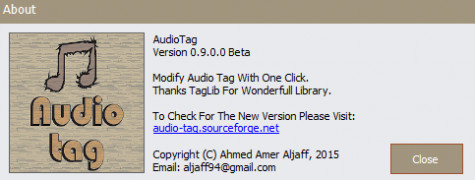AudioTag
by Ahmed Amer Aljaff
AudioTag is an online music recognition service that can identify any song in seconds by simply listening to its audio.
Operating system: Windows
Publisher: Ahmed Amer Aljaff
Release : AudioTag 0.9
Antivirus check: passed
What is AudioTag?
AudioTag is a powerful sound analysis software that can identify and tag unknown audio tracks. It is designed to help you quickly and accurately identify songs, jingles and sound effects from audio recordings. AudioTag is capable of analyzing and recognizing audio tracks from a variety of music and sound sources, including audio recordings, radio broadcasts, CDs and streaming audio.
AudioTag’s features include:
• Batch processing: AudioTag can process multiple audio files at once, allowing you to tag large numbers of audio clips quickly and accurately.
• Audio recognition: AudioTag can accurately identify songs and other audio sources from recordings, radio broadcasts, CDs, streaming audio and more.
• Tag editor: AudioTag includes a user-friendly tag editor that allows you to easily edit song tags, such as title, artist, album and genre.
• Music library: AudioTag can help you organize your music library by automatically adding tags to the audio tracks in your library.
• Search: AudioTag’s powerful search capabilities allow you to quickly and easily find songs and other audio sources.
• Playlist support: AudioTag can create playlists from your tagged audio files, making it easy to listen to your favorite songs.
• Cloud support: AudioTag can sync your audio tags to the cloud, allowing you to access your tags from any device.
• Audio player: AudioTag includes a built-in audio player that allows you to quickly listen to audio clips before tagging them.
• Audio effects: AudioTag includes a variety of audio effects, such as reverb, EQ, and more.
• File conversion: AudioTag can convert audio files to a variety of formats, including MP3, WAV, and OGG.
• Audio analysis: AudioTag can analyze audio files and display detailed information about them, including tempo, key, and more.
• Plugins: AudioTag includes a range of plugins that allow you to further customize the software.
• Security: AudioTag includes a range of security features to ensure the integrity of your audio files.
• Support: AudioTag includes comprehensive support and tutorials to help you get the most out of the software.
AudioTag is a powerful sound analysis software that can identify and tag unknown audio tracks. It is designed to help you quickly and accurately identify songs, jingles and sound effects from audio recordings. AudioTag is capable of analyzing and recognizing audio tracks from a variety of music and sound sources, including audio recordings, radio broadcasts, CDs and streaming audio.
AudioTag enables users to identify songs by simply listening to a short audio sample.Features:
AudioTag’s features include:
• Batch processing: AudioTag can process multiple audio files at once, allowing you to tag large numbers of audio clips quickly and accurately.
• Audio recognition: AudioTag can accurately identify songs and other audio sources from recordings, radio broadcasts, CDs, streaming audio and more.
• Tag editor: AudioTag includes a user-friendly tag editor that allows you to easily edit song tags, such as title, artist, album and genre.
• Music library: AudioTag can help you organize your music library by automatically adding tags to the audio tracks in your library.
• Search: AudioTag’s powerful search capabilities allow you to quickly and easily find songs and other audio sources.
• Playlist support: AudioTag can create playlists from your tagged audio files, making it easy to listen to your favorite songs.
• Cloud support: AudioTag can sync your audio tags to the cloud, allowing you to access your tags from any device.
• Audio player: AudioTag includes a built-in audio player that allows you to quickly listen to audio clips before tagging them.
• Audio effects: AudioTag includes a variety of audio effects, such as reverb, EQ, and more.
• File conversion: AudioTag can convert audio files to a variety of formats, including MP3, WAV, and OGG.
• Audio analysis: AudioTag can analyze audio files and display detailed information about them, including tempo, key, and more.
• Plugins: AudioTag includes a range of plugins that allow you to further customize the software.
• Security: AudioTag includes a range of security features to ensure the integrity of your audio files.
• Support: AudioTag includes comprehensive support and tutorials to help you get the most out of the software.
The minimum system requirements for using AudioTag software are as follows:
- Operating system: Windows 7 or later, Mac OS X 10.6 or later
- Processor: 1 GHz or faster
- Memory: 1 GB RAM
- Storage: 25 MB of available hard-disk space
- Internet connection: Required for activation and updates
- Operating system: Windows 7 or later, Mac OS X 10.6 or later
- Processor: 1 GHz or faster
- Memory: 1 GB RAM
- Storage: 25 MB of available hard-disk space
- Internet connection: Required for activation and updates
PROS
Supports a wide range of audio file formats.
Easy to use interface, suitable for beginners.
Offers batch tagging feature for multiple files.
Easy to use interface, suitable for beginners.
Offers batch tagging feature for multiple files.
CONS
Limited support for obscure or less common audio file formats.
Interface can be quite complicated for new or inexperienced users.
Occasional glitches and bugs can disrupt workflow and productivity.
Interface can be quite complicated for new or inexperienced users.
Occasional glitches and bugs can disrupt workflow and productivity.
Josh H********z
1. AudioTag software is an easy-to-use audio metadata tagging tool.
2. The user interface is intuitive and it’s straightforward to add, edit, and delete audio tags.
3. It supports a wide range of audio formats, including MP3, WMA, and OGG.
4. It allows users to batch-process multiple files at once, which is very convenient.
5. It also provides a preview of the audio file before any changes are made.
6. The software is fairly fast, and the tagging can be done quickly.
7. The database of audio tags is extensive and up-to-date.
8. The tagging tool is also integrated with Discogs and MusicBrainz, so users can access accurate data from these sources.
9. The free version is limited in terms of features, but it is still useful for basic tagging needs.
10. AudioTag software is a great tool for organizing your music library.