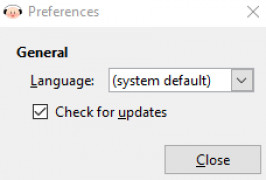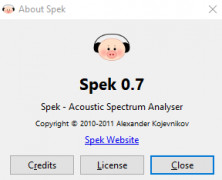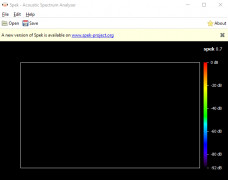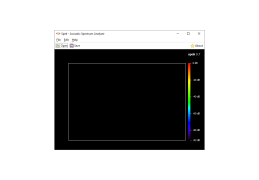Spek
Helps to analyze your audio files by showing their spectrogram
Operating system: Windows
Publisher: Alexander Kojevnikov
Release : Spek 0.7.1
Antivirus check: passed
Spek is free software available for Unix, Windows, and Mac OS X. It Supports Popular lossless audio files formats, uses multiple threads for faster analytics, ultra-fast signal processing, and a high n number of frequency bands for the best spectrogram quality; spectrograms can be saved as images with drag and drop support.
Spek is a lightweight windows application whose purpose is to help you build the spectrogram for an audio file in order to analyze the frequencies comprised in a sound. The layout is intuitive enough to be configured without having to consult a help manual or watch online tutorials, the program uses the GNOME platform, which includes the Lib, GTK+, Cario, Pango, as well as the FFmpeg Libraries.
Spek was desinged with an overall simplicity in mind, so it doesn't comprise many configuration settings; you are allowed to upload the audio files into the working environment using the built-in browse function or drag and drop operations. During our testing, we noticed that Spek carries out a task quickly and no errors showed up throughout the entire process; it is not quite friendly with system resources, so the overall performance of the computer may be hampered.
To sum things up, speak offers a simple yet efficient software solution when it comes to helping you generate spectrograms it can be easily installed and configured by all types of users regardless of their experience level
Spek offers ultra-fast, multi-threaded analysis for high-quality spectrograms of audio files across various formats.Features:
- Support all popular lossy and lossless audio file formats thanks to the FFmpeg libraries
- Ulta-fast signal processing uses multiple threads to future speed up the analysis
- Shows the codec name and the audio signal parameters
- Allow saving the spectrogram as an image file
- Drag and drop support, associated with common audio file formats
- Translated into 19 Languages
Requires libraries: GNOME, Lib, GTK+, Cario, Pango, and FFmpeg.
Capable of handling lossy and lossless audio file formats.
Supports drag and drop functionality.
PROS
Provides detailed audio analysis.
Supports all popular audio formats.
CONS
No advanced frequencies or spectrum analysis features.
Outdated interface that lacks modern appeal.
Owen
Spek is a software that you can download for free and it works on Unix, Windows and Mac OS X. Its main purpose is to create spectrograms, for files. You'll be glad to know that it supports lossless audio formats. To ensure analysis Spek uses threads and employs ultra fast signal processing with a high number of frequency bands. When it comes to saving spectrograms as images you can easily do so by dragging and dropping the files into the application. This software is built on the GNOME platform. Integrates libraries like Lib, GTK+, Cario, Pango and FFmpeg. The layout of Spek is straightforward and user friendly making it simple to configure without needing help resources. Spek provides a lightweight solution for generating spectrograms, which makes analyzing audio frequencies hassle free. Despite its simplicity the software efficiently performs tasks without errors. However keep in mind that running Spek may consume system resources and could potentially affect computer performance. Users from all experience levels praise Spek for its ease of installation and usability. It boasts fast analysis using multiple threads to produce high quality spectrograms. Additionally it supports a range of lossless audio formats while allowing you to save spectrograms as image files. It's worth noting that Spek does have some limitations. It only supports file formats. Lacks advanced features, for analyzing frequencies or spectra. Furthermore the interface is deemed to be outdated,Lacks an allure.
Mon, Jan 22, 2024