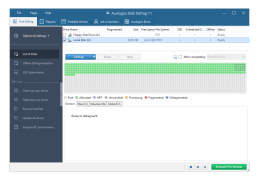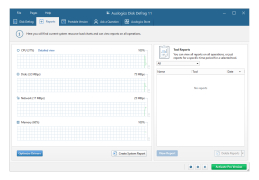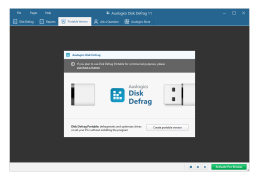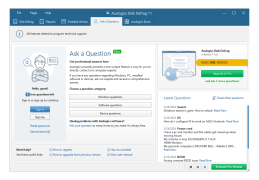Auslogics Disk Defrag
A system files defragmenter to speed up system loading and overall performance
Operating system: Windows
Publisher: AusLogics Inc
Release : Auslogics Disk Defrag 7.1.5
Antivirus check: passed
Auslogics Disk Defrag is one of the most powerful and advanced tools for defragmenting a hard drive. Disk fragmentation causes slow system operation, system errors, and slow boot and shutdown. Auslogics Disk Defrag was created to solve this problem, and using it will allow you to improve the performance of your computer and speed up its operation no matter what you do. In general, the slowest component of a computer is the hard disk, the processor and memory run much faster. Therefore, a fragmented hard drive usually becomes a weak link in the system. And it's important to defragment as often as possible and optimize the drive.
Auslogics Disk Defrag was developed as a tool for slow system operation and errors and is now optimized to work with the most modern models of hard drives.
"Auslogics Disk Defrag significantly enhances computer performance by efficiently defragmenting and optimizing your hard drive."
- High speed: Auslogics Disk Defrag works faster than most of its counterparts. It does not require a preliminary analysis of the disk. Simply run the defragmentation and it will do its job quickly and efficiently;
- A powerful defragmentation mechanism: disk fragmentation is caused by creating and deleting files and directories, frequent program installations and deletions, and downloading files from the Internet. The operating system does not make sure that the files are stored in one specific place, it uses the first free space available. After most of the disk is filled, the files are stored in different places throughout the disk. After deleting the files, the full and empty partitions of the disk go one by one, which causes the hard disk to run slowly. Defragmentation is the process of transferring non-intrusive data sectors to ordered areas in order to increase the speed of access to data;
- Auslogics Disk Defrag is absolutely free software: there is no need to buy expensive software that does not exceed the functionality of Auslogics Disk Defrag. Save money and get the best quality.
PROS
Features user-friendly interface, easy for beginners.
Supports scheduled automatic defragmentation.
CONS
Upgrade prompts can be quite frequent.
May miss fragmented files occasionally.