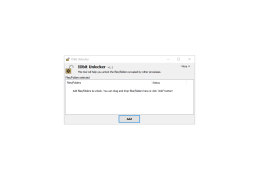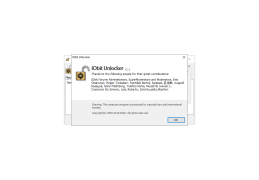IObit Unlocker
Never Worry about “Cannot Delete Files” on Your PC
IObit Unlocker is a utility designed to work with locked files. It lets you free up your occupied files and folders for later deletion or modification. Very often, when you delete a file or folder, Windows displays a message such as "Cannot delete a file: No access", "Cannot delete a folder because it is being used by another user or program", or another error that prevents the deletion or modification of the file. With IObit Unlocker, these problems can easily be solved by freeing the file or folder from "busy" system processes or services.
In order to "unlock" the files, they can be moved to the working area of the main window of the program or use the corresponding item of the context menu.
IObit Unlocker enables users to effortlessly unlock and modify files previously hindered by system processes or services.
- Easy to use: just right-click on the locked file or folder you're using and select the unlock command, or drag and drop the file or folder into the IOBit Unlocker to unlock it;
- support for adding files by dragging and dropping;
- unlock a group of files or folders in a couple of clicks;
- high speed of operation.
PROS
Lightweight, does not slow down your PC.
Simple and user-friendly interface.
CONS
Only available for Windows operating systems.
Occasional bugs and errors reported by users.
Robbie
IObit Unlocker is a tool that allows you to easily remove those stubborn files and folders on your Windows device. It seamlessly integrates into the click menu making file management tasks a breeze. Whether you prefer the drag and drop method or simply navigating through the user dashboard, identifying and unlocking locked files is incredibly easy. IObit Unlocker offers functions, such, as Unlock & Copy Unlock & Move Unlock & Rename and Unlock & Delete to suit your needs. The batch processing feature enables you to unlock files for enhanced productivity. While this application is generally safe to use it's advisable to exercise caution when using the Forced mode to avoid any consequences for system processes. When compared to its competitors IObit Unlocker stands out due to its simplicity, user interface and its ability to effectively resolve file management issues on Windows devices. Overall it's a valuable tool, for managing and deleting stubborn files and folders while seamlessly integrating with your Windows system and it helps to no more frustrating error messages.
Sat, Jan 27, 2024
Cole
IObit Unlocker is a tool that allows you to easily remove those stubborn files and folders on your Windows device. It seamlessly integrates into the click menu making file management tasks a breeze. Whether you prefer the drag and drop method or simply navigating through the user dashboard, identifying and unlocking locked files is incredibly easy. IObit Unlocker offers functions, such, as Unlock & Copy Unlock & Move Unlock & Rename and Unlock & Delete to suit your needs. The batch processing feature enables you to unlock files for enhanced productivity. While this application is generally safe to use it's advisable to exercise caution when using the Forced mode to avoid any consequences for system processes. When compared to its competitors IObit Unlocker stands out due to its simplicity, user interface and its ability to effectively resolve file management issues on Windows devices. Overall it's a valuable tool, for managing and deleting stubborn files and folders while seamlessly integrating with your Windows system and it helps to no more frustrating error messages.
Sat, Jan 27, 2024