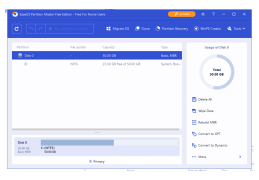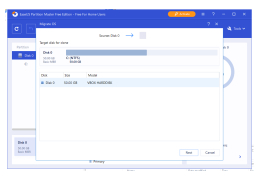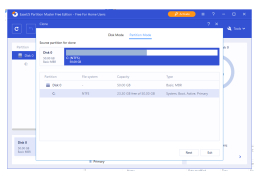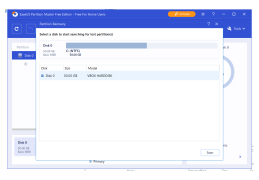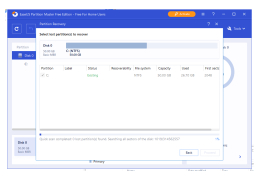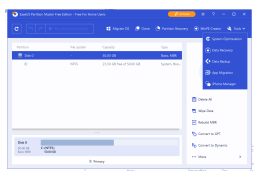EASEUS Partition Master Free Edition
Free partition software for windows application
EaseUS Partition Master Home Edition is a free alternative to the well-known Partition Magic program. This is an all-in-one solution for managing hard drive partitions. Partition Manager component allows you to increase the size of any partition (even the system one!), arbitrarily change the size of any other partitions, and solve the problem of lack of space in the areas of MBR and GUID under Windows 2000/XP/Vista/Windows 7 SP1/Windows 8 any edition - 32-bit or 64-bit. You no longer have to reinstall Windows to resize partitions!
A component called Disk & Partition Copy can copy partitions or the entire disk. You get the opportunity to create an exact copy of your disk with the installed operating system, all data and settings. This is necessary for backup purposes or to migrate the system to a new hard drive.
EaseUS Partition Master Free Edition enables easy and risk-free resizing of hard drive partitions without reinstalling Windows.
The third and last component of the EaseUS Partition Master Home Edition program is designed for disaster recovery of hard disk partitions. It can recover partitions that have been deleted either intentionally or through malware or damaged by a power failure. It has two options - automatic and manual - and is therefore ideal for users with different degrees of training.
- support for the latest operating systems, including Windows 8 32-bit and 64-bit;
- supports dual boot configurations with Windows 7 and Windows 8 installed;
- a completely free solution, without any toolbars or advertising modules;
- Securely merge two or more partitions into one without losing data;
- Quickly enlarge the system partition size with a single click;
- A Copy Wizard designed to copy partitions or migrate to another hard drive without reinstalling the OS;
- Rebuilding RAID 5 arrays by restoring a failed disk to another disk.
PROS
Offers robust partitioning options for free.
Supports different file systems and hard drive capacities.
CONS
Offers irrelevant additional software during the installation process.
Limited functionality in the free version.