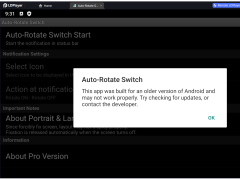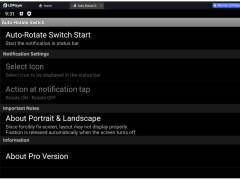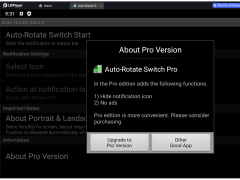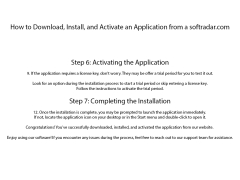Auto Rotate Screen
by Yeo Kheng Meng
Auto Rotate Screen is a software application that automatically rotates a computer display's orientation based on the device's orientation.
Auto Rotate Screen
Auto Rotate Screen is a powerful and easy-to-use software solution that can automatically detect and rotate the orientation of your computer’s display. It can be configured to run continuously in the background and detect changes in the display orientation and adjust accordingly.
• Automatically detect and rotate the orientation of your computer’s display
• Automatically set the correct orientation for any display
• Supports different display types, such as LCD, LED, projector, and CRT
• Intuitive and user-friendly interface
• Ability to customize rotation angles to suit different display types
• Flexible and adjustable settings to suit different user needs
• Ability to save rotation settings to configuration files
• Compatible with Windows XP, Vista, 7, 8 and 10
Auto Rotate Screen is designed to be an easy-to-use and intuitive software solution that can help you save time and effort when it comes to keeping your computer's display orientation in the correct position. With its ability to detect changes in the display orientation and adjust accordingly, you can be sure that your display will always be in the correct orientation.
The software is also highly customizable and can be set to rotate the display at any angle you choose. You can also save your rotation settings to configuration files so that you don't have to keep manually entering them every time you change your display orientation.
In addition, Auto Rotate Screen is compatible with Windows XP, Vista, 7, 8 and 10, making it a great choice for users who need a reliable and up-to-date software solution for managing their display orientation. With its flexible and adjustable settings, you can be sure that your display will be in the correct position no matter what type of display you are using.
Auto Rotate Screen is a powerful and easy-to-use software solution that can automatically detect and rotate the orientation of your computer’s display. It can be configured to run continuously in the background and detect changes in the display orientation and adjust accordingly.
Auto Rotate Screen allows users to quickly and easily adjust the orientation of their device's screen to best suit their needs.Features:
• Automatically detect and rotate the orientation of your computer’s display
• Automatically set the correct orientation for any display
• Supports different display types, such as LCD, LED, projector, and CRT
• Intuitive and user-friendly interface
• Ability to customize rotation angles to suit different display types
• Flexible and adjustable settings to suit different user needs
• Ability to save rotation settings to configuration files
• Compatible with Windows XP, Vista, 7, 8 and 10
Auto Rotate Screen is designed to be an easy-to-use and intuitive software solution that can help you save time and effort when it comes to keeping your computer's display orientation in the correct position. With its ability to detect changes in the display orientation and adjust accordingly, you can be sure that your display will always be in the correct orientation.
The software is also highly customizable and can be set to rotate the display at any angle you choose. You can also save your rotation settings to configuration files so that you don't have to keep manually entering them every time you change your display orientation.
In addition, Auto Rotate Screen is compatible with Windows XP, Vista, 7, 8 and 10, making it a great choice for users who need a reliable and up-to-date software solution for managing their display orientation. With its flexible and adjustable settings, you can be sure that your display will be in the correct position no matter what type of display you are using.
1. The Auto Rotate Screen software should be compatible with all versions of Windows, Mac, and Linux operating systems.
2. The Auto Rotate Screen software should be able to detect the orientation of the device and automatically rotate the screen accordingly.
3. The Auto Rotate Screen software should be able to select from a variety of screen orientation settings, such as landscape, portrait, and so on, to suit the user’s preferences.
4. The Auto Rotate Screen software should also be able to reverse the device’s orientation if desired.
5. The Auto Rotate Screen software should include an easy-to-use and intuitive user interface.
6. The Auto Rotate Screen software should be able to detect changes in the device’s orientation and rotate the screen accordingly.
7. The Auto Rotate Screen software should be lightweight and consume minimal system resources.
8. The Auto Rotate Screen software should be secure and free from any potential vulnerabilities that could be exploited by malicious actors.
2. The Auto Rotate Screen software should be able to detect the orientation of the device and automatically rotate the screen accordingly.
3. The Auto Rotate Screen software should be able to select from a variety of screen orientation settings, such as landscape, portrait, and so on, to suit the user’s preferences.
4. The Auto Rotate Screen software should also be able to reverse the device’s orientation if desired.
5. The Auto Rotate Screen software should include an easy-to-use and intuitive user interface.
6. The Auto Rotate Screen software should be able to detect changes in the device’s orientation and rotate the screen accordingly.
7. The Auto Rotate Screen software should be lightweight and consume minimal system resources.
8. The Auto Rotate Screen software should be secure and free from any potential vulnerabilities that could be exploited by malicious actors.
PROS
Improves visual experience on mobiles or tablets.
Versatile viewing for gaming or reading.
Enhances ease of use and functionality.
Versatile viewing for gaming or reading.
Enhances ease of use and functionality.
CONS
May cause accidental screen rotations during usage.
Can consume battery if constantly active.
User interface may not be intuitive.
Can consume battery if constantly active.
User interface may not be intuitive.
Ollie Tortomasi
I recently downloaded the Auto Rotate Screen software to my Android phone and it works great. It's very easy to use and I like the fact that it doesn't take up too much space. I've also noticed that the app is very fast and responsive when I switch between portrait and landscape orientation. The settings are also easy to adjust and customize. I'm very pleased with how quickly the app rotates my screen when I change the orientation. The app also seems to be battery friendly and does not drain my battery like some of the other apps I have tried. Overall, I'm quite satisfied with the Auto Rotate Screen software.
Aiden F******v
I found this software to be really usefull, however it did take some time to get used to the interface and I havent been able to get it to wrok all the time.
Ewan Hotson
This software is designed to automatically rotate the screen of a device according to its orientation. It can detect the device's orientation and change the screen orientation accordingly, making it easier for users to view content. Some of its main features include the ability to customize orientation settings, enable or disable the software, and set the rotation angle. Overall, this software is useful for individuals who frequently switch between portrait and landscape modes on their devices.
Arlo Z.
Auto Rotate Screen software automatically changes the orientation of the screen based on the device's position.
Christopher
Smooth transitioning between portrait and landscape.
Max
Screen flips to match your phone's orientation. Cool feature.