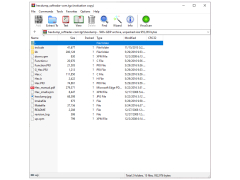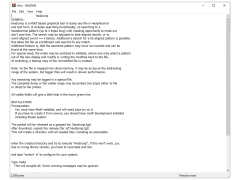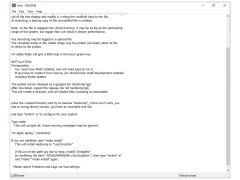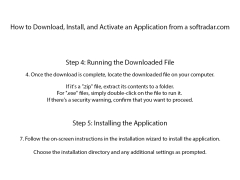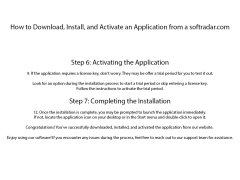HexDump
by Mahoning Valley Software
HexDump is a command-line utility for viewing and converting binary files into hexadecimal representations.
Operating system: Windows
Publisher: Mahoning Valley Software
Antivirus check: passed
HexDump
HexDump is a powerful and easy to use hex editor and file viewer that allows users to view and hex edit any file or directory. With its intuitive graphical user interface, users can quickly and easily view and modify the contents of any file in hexadecimal format, and also copy, cut, paste and save file contents. HexDump also lets users search for specific bytes or text strings, allowing them to quickly locate and modify data.
• View and edit any file or directory: HexDump allows users to view and edit any file or directory in hexadecimal format.
• Copy, cut, paste, and save data: HexDump lets users copy, cut, paste, and save data, allowing them to quickly modify files.
• Intuitive graphical user interface: HexDump has an intuitive graphical user interface, making it easy to use even for new users.
• Search for specific bytes or text strings: HexDump lets users search for specific bytes or text strings, allowing them to quickly locate and modify data.
• Highlighted data: HexDump highlights data to make it easier to find and modify.
• File comparison: HexDump allows users to compare two files and display the differences.
• File comparison: HexDump allows users to compare two files and display the differences.
• Export to text or HTML: HexDump lets users export data as a text or HTML file.
• Printing: HexDump allows users to print the data from any file.
• Bookmarks: HexDump lets users add bookmarks to quickly navigate large files.
• Customizable font: HexDump allows users to customize the font used to display data.
• Multiple tabs: HexDump allows users to open multiple tabs of files at once.
• File system navigation: HexDump allows users to navigate the file system and view the contents of directories.
• Full undo and redo capabilities: HexDump lets users undo and redo any changes they make.
• Support for plugins: HexDump allows users to extend its functionality with plugins.
• Support for multiple languages: HexDump supports multiple languages, making it easy to use for users of different backgrounds.
HexDump is a powerful and easy to use hex editor and file viewer that allows users to view and hex edit any file or directory. With its intuitive graphical user interface, users can quickly and easily view and modify the contents of any file in hexadecimal format, and also copy, cut, paste and save file contents. HexDump also lets users search for specific bytes or text strings, allowing them to quickly locate and modify data.
HexDump allows users to view the contents of a file in a more organized and readable format.Features:
• View and edit any file or directory: HexDump allows users to view and edit any file or directory in hexadecimal format.
• Copy, cut, paste, and save data: HexDump lets users copy, cut, paste, and save data, allowing them to quickly modify files.
• Intuitive graphical user interface: HexDump has an intuitive graphical user interface, making it easy to use even for new users.
• Search for specific bytes or text strings: HexDump lets users search for specific bytes or text strings, allowing them to quickly locate and modify data.
• Highlighted data: HexDump highlights data to make it easier to find and modify.
• File comparison: HexDump allows users to compare two files and display the differences.
• File comparison: HexDump allows users to compare two files and display the differences.
• Export to text or HTML: HexDump lets users export data as a text or HTML file.
• Printing: HexDump allows users to print the data from any file.
• Bookmarks: HexDump lets users add bookmarks to quickly navigate large files.
• Customizable font: HexDump allows users to customize the font used to display data.
• Multiple tabs: HexDump allows users to open multiple tabs of files at once.
• File system navigation: HexDump allows users to navigate the file system and view the contents of directories.
• Full undo and redo capabilities: HexDump lets users undo and redo any changes they make.
• Support for plugins: HexDump allows users to extend its functionality with plugins.
• Support for multiple languages: HexDump supports multiple languages, making it easy to use for users of different backgrounds.
* Operating System: Windows 7 or later, Mac OS X 10.10 or later
* Processor: Pentium 4 or higher
* Memory: 2GB RAM or higher
* Storage: 30MB of available disk space
* Graphics: OpenGL 2.0 or later
* Network: Broadband Internet connection
* Processor: Pentium 4 or higher
* Memory: 2GB RAM or higher
* Storage: 30MB of available disk space
* Graphics: OpenGL 2.0 or later
* Network: Broadband Internet connection
PROS
Supports both hexadecimal and ASCII output formats.
Can handle large files efficiently.
Free, open-source, and easy to use.
Can handle large files efficiently.
Free, open-source, and easy to use.
CONS
Lacks advanced features for professional developers.
User interface is not very intuitive.
No built-in help or tutorial module.
User interface is not very intuitive.
No built-in help or tutorial module.
Ben N.
HexDump is an invaluable tool for developers. It's an easy-to-use and lightweight program that quickly decodes and displays binary data in a variety of formats. The interface is intuitive and clean, making it easy to do the analysis you need. It's also very fast, and I'm able to get the information I need in no time. I like that it's feature-rich, and I can customize the output to my needs. One thing I don't like is the lack of a search function. Overall, I'm very pleased with the performance and features of HexDump.
Alex X********u
1. HexDump is a great software for converting between different text and hex formats quickly and easily.
2. It supports a wide range of features like text encoding, text decoding, text comparison and hex view.
3. The user interface is intuitive and easy to use, with no complicated menus or settings.
4. The output is displayed in a neat and organized manner, making it easy to interpret the results.
5. Files can be saved in various formats, including
Nathan L********c
HexDump is a software program that allows users to view the hexadecimal representation of a file or data. It displays the data in a structured format, including the offset, hexadecimal values, and ASCII characters. The software also supports the ability to search for specific data patterns within the file and can edit the contents of the file in hex mode. HexDump is commonly used for debugging and reverse engineering purposes.
Alfie O.
HexDump software is a useful tool for analyzing and interpreting binary data in a human-readable format.
Sam Mayotte
HexDump software is a command-line tool used for displaying the hexadecimal content of a file or stream.
Ruaridh
Great tool for breaking down binary data into readable format.
Leo
User-friendly interface, accurate data representation, quick analysis.
Rory
Insightful, detailed binary data analysis.
Ian
Shows raw data of files in hexadecimal format.