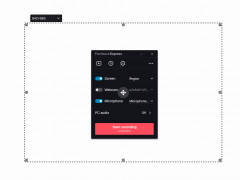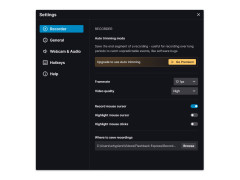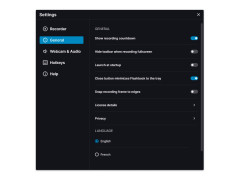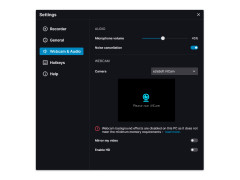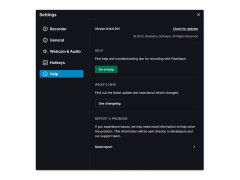BB FlashBack Express
Free screen recorder captures your PC screen, webcam and sounds
Operating system: Windows
Publisher: Blueberry Software
Release : BB FlashBack Express 2.6.1.1122
Antivirus check: passed
BB Flash Back Express is a program for recording actions that take place on the screen. You can record to video the entire screen, the selected area, the active window, and the audio and image from the webcam. When minimizing the program gets into the system tray without interfering with the recording process. The audio recording options include a choice of source (microphone, PC loudspeaker or other) and sound format (sample rate, channel mode, compression use and quality). Video can be recorded in either automatic or manual mode. In the latter case, you can adjust the number of frames and video quality, as well as capture modes via GDI, MPEG or capture driver. For advanced users, additional options are available in the program settings section.
BB FlashBack Express allows users to easily record, customize, and share high-quality screen capture videos with various audio and video settings.
- High performance with FlashBack recording technology;
- recording sound through the microphone;
- Record all the sounds that come to the PC speakers;
- Automatically adjust Windows graphics effects for better performance when recording video, and a smaller output file size;
- Different recording modes, for better performance on older PCs;
- Automatically change the screen resolution during recording;
- hiding the desktop icons while recording;
- hotkey setting;
- Adjust the video playback speed;
- the zoom function;
- sending the video by e-mail;
- Export support for Adobe Flash, AVI, EXE, WMV and MS PowerPoint.
PROS
Supports webcam recording and dual monitor.
Free to use with no watermarks.
CONS
Free version includes a watermark on all recorded videos.
No support for live streaming or real-time video capture.