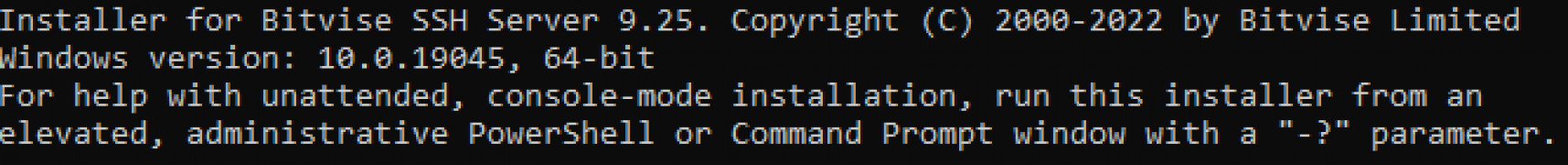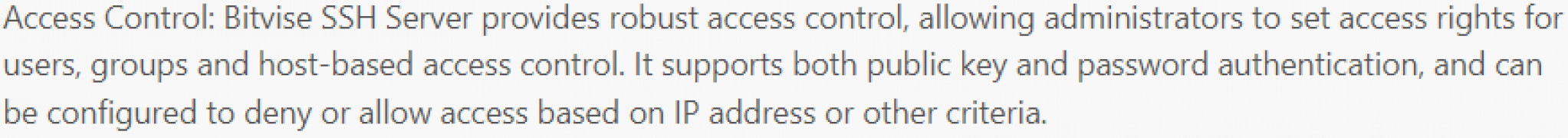Bitvise SSH Server
by Bitvise Limited
Bitvise SSH Server is a secure, user-friendly Windows SSH server featuring remote access and tunneling, file transfer, and advanced configuration.
Operating system: Windows
Publisher: Bitvise Limited
Release : Bitvise SSH Server 9.25
Antivirus check: passed
Bitvise SSH Server: A Secure and Feature-Rich Server Software
Bitvise SSH Server is the leading SSH server software for Windows. It allows secure remote access to Windows servers, providing an easy-to-use graphical interface and a comprehensive set of features for secure file transfer, remote administration and robust access control.
Secure File Transfer: Bitvise SSH Server provides secure file transfer with SFTP, SCP and FTPS. It supports AES, 3DES and Blowfish encryption algorithms, and is FIPS 140-2 compliant. The server can be configured to allow users to upload, download and delete files, or restrict access to specific directories.
Remote Administration: Bitvise SSH Server can be used to manage Windows servers remotely. It supports remote process execution and remote registry access, and includes a Windows service that allows it to be managed remotely. It also includes an integrated telnet server and an SFTP server, allowing remote users to log in and execute commands or transfer files securely.
Access Control: Bitvise SSH Server provides robust access control, allowing administrators to set access rights for users, groups and host-based access control. It supports both public key and password authentication, and can be configured to deny or allow access based on IP address or other criteria.
Logging and Auditing: Bitvise SSH Server provides extensive logging and auditing capabilities, allowing administrators to monitor user activity and detect any suspicious activity. It also includes detailed reports that can be used to analyze user activity and detect any security issues.
Tunneling: Bitvise SSH Server includes a built-in tunneling feature, allowing users to connect to remote services such as databases and web servers securely. It supports both SSH and SSL tunneling, and can be used to create secure connections to remote services over the internet.
Other Features: Bitvise SSH Server includes several other features, such as support for SSH and SFTP server keys, the ability to run scripts on login, port forwarding, and more. It also includes a graphical configuration manager, making it easy to set up and manage the SSH server.
Bitvise SSH Server is a powerful and feature-rich SSH server software for Windows. It provides secure file transfer, remote administration, and access control, and includes a graphical configuration manager and extensive logging and auditing capabilities. It supports both SSH and SFTP tunneling, and can be used to create secure connections to remote services over the internet.
Bitvise SSH Server is the leading SSH server software for Windows. It allows secure remote access to Windows servers, providing an easy-to-use graphical interface and a comprehensive set of features for secure file transfer, remote administration and robust access control.
Bitvise SSH Server provides secure remote access for users with a range of authentication and authorization options.Features:
Secure File Transfer: Bitvise SSH Server provides secure file transfer with SFTP, SCP and FTPS. It supports AES, 3DES and Blowfish encryption algorithms, and is FIPS 140-2 compliant. The server can be configured to allow users to upload, download and delete files, or restrict access to specific directories.
Remote Administration: Bitvise SSH Server can be used to manage Windows servers remotely. It supports remote process execution and remote registry access, and includes a Windows service that allows it to be managed remotely. It also includes an integrated telnet server and an SFTP server, allowing remote users to log in and execute commands or transfer files securely.
Access Control: Bitvise SSH Server provides robust access control, allowing administrators to set access rights for users, groups and host-based access control. It supports both public key and password authentication, and can be configured to deny or allow access based on IP address or other criteria.
Logging and Auditing: Bitvise SSH Server provides extensive logging and auditing capabilities, allowing administrators to monitor user activity and detect any suspicious activity. It also includes detailed reports that can be used to analyze user activity and detect any security issues.
Tunneling: Bitvise SSH Server includes a built-in tunneling feature, allowing users to connect to remote services such as databases and web servers securely. It supports both SSH and SSL tunneling, and can be used to create secure connections to remote services over the internet.
Other Features: Bitvise SSH Server includes several other features, such as support for SSH and SFTP server keys, the ability to run scripts on login, port forwarding, and more. It also includes a graphical configuration manager, making it easy to set up and manage the SSH server.
Bitvise SSH Server is a powerful and feature-rich SSH server software for Windows. It provides secure file transfer, remote administration, and access control, and includes a graphical configuration manager and extensive logging and auditing capabilities. It supports both SSH and SFTP tunneling, and can be used to create secure connections to remote services over the internet.
Bitvise SSH Server technical requirements vary depending on usage and the version of SSH Server being used.
Generally, Bitvise SSH Server requires Windows XP or later, including Windows 10. It also requires an x86 or x64 processor, with a minimum of 256MB of RAM, and approximately 2MB of free disk space.
For SSH Server versions 7.37 and earlier, Windows XP is the minimum version required. For versions 7.38 and later, Windows Vista is the minimum version required.
For SSH Server versions 7.39 and later, .NET Framework 3.5 SP1 is required.
For SSH Server versions 7.41 and later, Windows Installer 3.1 is required.
For additional technical requirements, please refer to the Bitvise SSH Server page or the Bitvise SSH Server Readme.
Generally, Bitvise SSH Server requires Windows XP or later, including Windows 10. It also requires an x86 or x64 processor, with a minimum of 256MB of RAM, and approximately 2MB of free disk space.
For SSH Server versions 7.37 and earlier, Windows XP is the minimum version required. For versions 7.38 and later, Windows Vista is the minimum version required.
For SSH Server versions 7.39 and later, .NET Framework 3.5 SP1 is required.
For SSH Server versions 7.41 and later, Windows Installer 3.1 is required.
For additional technical requirements, please refer to the Bitvise SSH Server page or the Bitvise SSH Server Readme.
PROS
Supports all SSH/SFTP features for secure remote administration and file transfer.
Offers robust Windows account integration, including Active Directory support.
Provides an easy-to-use graphical interface with comprehensive settings management.
Offers robust Windows account integration, including Active Directory support.
Provides an easy-to-use graphical interface with comprehensive settings management.
CONS
The interface can be complex for new and inexperienced users.
Technical support responsiveness could be improved.
Lacks extensive customization options compared to competitors.
Technical support responsiveness could be improved.
Lacks extensive customization options compared to competitors.
Archie Mockus
Bitvise SSH Server software is a reliable and secure SSH server for Windows. It is easy to install and use, and I have had no problems with it. It has a wide range of features, such as support for multiple users and groups. It also has an extensive logging system for tracking user activities. The user interface is intuitive and easy to use. The software also supports public key authentication, which is great for secure remote access. The software has powerful scripting capabilities, allowing administrators to automate many tasks. Overall, I have been very satisfied with the performance of Bitvise SSH Server.