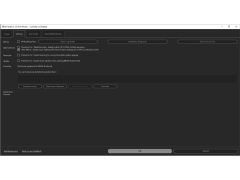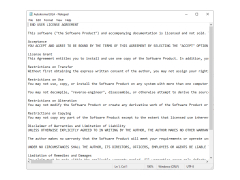Blackmagic RAW
by Blackmagic Design
Blackmagic RAW is a high-performance and feature-rich codec that provides stunning image quality and efficient file sizes.
Blackmagic RAW is the revolutionary new format for digital cinema and television production. It is an incredibly efficient and versatile codec that offers up to 12-bit color depth and an exceptional dynamic range. With Blackmagic RAW, filmmakers and broadcasters can get the highest quality image without sacrificing the speed and convenience of digital production.
Features
Dynamic Range: Blackmagic RAW offers up to 12-bit color depth, which means it can capture an exceptionally wide dynamic range of images. This gives filmmakers and broadcasters the ability to capture a wide range of tones and color hues, from the brightest highlights to the darkest shadows.
Compression: Blackmagic RAW uses advanced, lossless compression technology to ensure that all of the image data is retained, while still keeping file sizes manageable. It offers up to 5:1 or 12:1 compression ratios, depending on the application.
Multi-platform Support: Blackmagic RAW is supported on a wide range of platforms, including Windows, Mac, and Linux. It is also supported on many popular editing and compositing applications, such as Avid, Adobe, and DaVinci Resolve.
Speed: Blackmagic RAW is incredibly fast, allowing filmmakers and broadcasters to quickly capture and edit footage. It also offers real-time playback, so you can see how your footage looks before committing to a shot.
Workflow: Blackmagic RAW makes it easy to integrate into existing workflows. You can easily export footage from your camera into your editing or compositing application, and then export the finished product back to your camera.
Image Quality: Blackmagic RAW offers a variety of image quality settings, allowing you to get the highest quality image possible. It also offers up to 12-bit color depth and an exceptional dynamic range, so you can capture the most detailed images possible.
Customization: Blackmagic RAW allows you to customize your image settings to suit your production needs. You can tweak the image settings to get the exact look you want, and you can even adjust the exposure, white balance, and color temperature to get the perfect shot.
Scalability: Blackmagic RAW is highly scalable and can be used for both large and small productions. It is also highly efficient, so you can shoot longer and capture more footage without sacrificing quality.
Blackmagic RAW is an incredibly powerful and versatile codec that offers filmmakers and broadcasters the highest quality image with the speed and convenience of digital production. With its advanced compression, multi-platform support, speed, workflow, image quality, and customizability, Blackmagic RAW is the perfect codec for any production.
Features
Dynamic Range: Blackmagic RAW offers up to 12-bit color depth, which means it can capture an exceptionally wide dynamic range of images. This gives filmmakers and broadcasters the ability to capture a wide range of tones and color hues, from the brightest highlights to the darkest shadows.
Compression: Blackmagic RAW uses advanced, lossless compression technology to ensure that all of the image data is retained, while still keeping file sizes manageable. It offers up to 5:1 or 12:1 compression ratios, depending on the application.
Multi-platform Support: Blackmagic RAW is supported on a wide range of platforms, including Windows, Mac, and Linux. It is also supported on many popular editing and compositing applications, such as Avid, Adobe, and DaVinci Resolve.
Speed: Blackmagic RAW is incredibly fast, allowing filmmakers and broadcasters to quickly capture and edit footage. It also offers real-time playback, so you can see how your footage looks before committing to a shot.
Workflow: Blackmagic RAW makes it easy to integrate into existing workflows. You can easily export footage from your camera into your editing or compositing application, and then export the finished product back to your camera.
Image Quality: Blackmagic RAW offers a variety of image quality settings, allowing you to get the highest quality image possible. It also offers up to 12-bit color depth and an exceptional dynamic range, so you can capture the most detailed images possible.
Customization: Blackmagic RAW allows you to customize your image settings to suit your production needs. You can tweak the image settings to get the exact look you want, and you can even adjust the exposure, white balance, and color temperature to get the perfect shot.
Scalability: Blackmagic RAW is highly scalable and can be used for both large and small productions. It is also highly efficient, so you can shoot longer and capture more footage without sacrificing quality.
Blackmagic RAW is an incredibly powerful and versatile codec that offers filmmakers and broadcasters the highest quality image with the speed and convenience of digital production. With its advanced compression, multi-platform support, speed, workflow, image quality, and customizability, Blackmagic RAW is the perfect codec for any production.
Blackmagic RAW offers the ability to produce high quality images with smaller file sizes.
The minimum system requirements for Blackmagic RAW software are:
• Windows 10 64-bit or macOS High Sierra 10.13.6 and later
• Intel Core i5 processor
• 8 GB of RAM
• 256 MB of GPU VRAM
• 2 GB of hard drive space for installation
• An Intel or AMD CPU with 2 or more CPU cores for HD, 2K, and 4K formats
• Windows 10 64-bit or macOS High Sierra 10.13.6 and later
• Intel Core i5 processor
• 8 GB of RAM
• 256 MB of GPU VRAM
• 2 GB of hard drive space for installation
• An Intel or AMD CPU with 2 or more CPU cores for HD, 2K, and 4K formats
PROS
Supports high-quality video editing with advanced color correction.
Compatible with most editing software platforms.
Offers efficient encoding for smoother workflow.
Compatible with most editing software platforms.
Offers efficient encoding for smoother workflow.
CONS
Requires high-performance hardware for smooth operation.
Limited camera compatibility restricts overall usability.
Heavy files might hinder storage and sharing capabilities.
Limited camera compatibility restricts overall usability.
Heavy files might hinder storage and sharing capabilities.
Ewan Rehder
I have been using the Blackmagic RAW software for a few months now and I am really impressed with its features. The software allows you to capture, edit and process raw footage with ease. It provides great control over the exposure and color adjustments of the footage and offers a wide range of dynamic range. I find the interface to be user friendly and the tools are easy to use. The playback is smooth and I am very satisfied with the results. I also like the fact that it can be integrated into other editing applications, like Resolve and Adobe Premiere Pro. All in all, I am quite satisfied with this software.