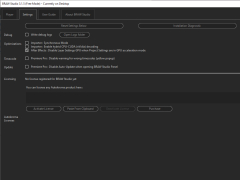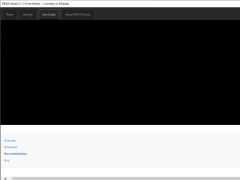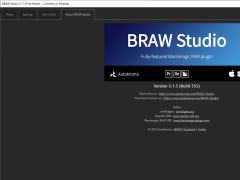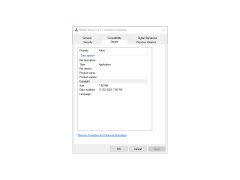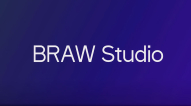
BRAW Studio
by Autokroma
BRAW Studio is a powerful, feature-rich video editing suite designed to help users create stunning, high-quality videos.
BRAW Studio
BRAW Studio is the ultimate Blackmagic RAW workflow solution for professional video editors. It provides a comprehensive suite of tools for editing, color grading, and audio mixing Blackmagic RAW (BRAW) files, and is fully integrated with Adobe Premiere Pro and DaVinci Resolve. With BRAW Studio's intuitive user interface, editors can quickly and easily work with BRAW files at any resolution, from 4K to 8K, and from 8-bit to 12-bit color depth.
BRAW Studio offers a wide range of features to help editors make the most of their Blackmagic RAW files. These include:
• BRAW Player: BRAW Player is a media player that allows editors to quickly preview their BRAW footage. It features support for 4K, 8K, and HDR footage, and is available for both Mac and Windows.
• BRAW Studio Panel: The BRAW Studio Panel is an Adobe Premiere Pro extension that allows editors to quickly and easily access the BRAW Studio tools. With the BRAW Studio Panel, editors can adjust the Blackmagic RAW settings, preview media, and access powerful color grading and audio mixing tools.
• BRAW Studio Encoder: The BRAW Studio Encoder allows editors to encode BRAW footage into a variety of formats, including H.264 and H.265. It also supports 8K and HDR encoding, as well as a range of other advanced features.
• BRAW Studio Color Grading: BRAW Studio's advanced color grading tools allow editors to quickly and easily adjust the look of their BRAW footage. It includes support for HSL, 3D LUTs, and curves-based color grading, as well as a range of other powerful features.
• BRAW Studio Audio Mixer: BRAW Studio's audio mixer features a range of powerful tools for controlling audio in BRAW footage. It includes support for volume, EQ, and panning, as well as a range of other features.
• BRAW Studio Effects: BRAW Studio includes a range of powerful effects, such as vignettes, lens flares, and chromatic aberration. These effects can be quickly and easily applied to BRAW footage, allowing editors to create unique looks and styles.
• BRAW Studio Access to Blackmagic RAW Settings: The BRAW Studio Panel in Adobe Premiere Pro allows editors to quickly and easily access the Blackmagic RAW settings. This gives editors full control over the look and feel of their BRAW footage.
• BRAW Studio Support for DaVinci Resolve: BRAW Studio is fully integrated with DaVinci Resolve, allowing editors to quickly and easily use the powerful color grading and audio mixing tools.
• BRAW Studio Support for Other Platforms: BRAW Studio is available for both Mac and Windows, as well as a range of other platforms, including iOS and Android.
• BRAW Studio Support for Third-Party Plugins: BRAW Studio is compatible with a range of popular third-party plugins, including the Red Giant VFX Suite and Boris FX.
BRAW Studio is the ultimate Blackmagic RAW workflow solution for professional video editors. It’s powerful yet intuitive user interface combined with its comprehensive suite of tools makes it the perfect choice for working with Blackmagic RAW files, no matter what resolution or color depth. With BRAW Studio, editors can quickly and easily create stunning visuals and audio with their BRAW footage.
BRAW Studio is the ultimate Blackmagic RAW workflow solution for professional video editors. It provides a comprehensive suite of tools for editing, color grading, and audio mixing Blackmagic RAW (BRAW) files, and is fully integrated with Adobe Premiere Pro and DaVinci Resolve. With BRAW Studio's intuitive user interface, editors can quickly and easily work with BRAW files at any resolution, from 4K to 8K, and from 8-bit to 12-bit color depth.
BRAW Studio offers a wide range of features to help editors make the most of their Blackmagic RAW files. These include:
• BRAW Player: BRAW Player is a media player that allows editors to quickly preview their BRAW footage. It features support for 4K, 8K, and HDR footage, and is available for both Mac and Windows.
• BRAW Studio Panel: The BRAW Studio Panel is an Adobe Premiere Pro extension that allows editors to quickly and easily access the BRAW Studio tools. With the BRAW Studio Panel, editors can adjust the Blackmagic RAW settings, preview media, and access powerful color grading and audio mixing tools.
• BRAW Studio Encoder: The BRAW Studio Encoder allows editors to encode BRAW footage into a variety of formats, including H.264 and H.265. It also supports 8K and HDR encoding, as well as a range of other advanced features.
• BRAW Studio Color Grading: BRAW Studio's advanced color grading tools allow editors to quickly and easily adjust the look of their BRAW footage. It includes support for HSL, 3D LUTs, and curves-based color grading, as well as a range of other powerful features.
• BRAW Studio Audio Mixer: BRAW Studio's audio mixer features a range of powerful tools for controlling audio in BRAW footage. It includes support for volume, EQ, and panning, as well as a range of other features.
• BRAW Studio Effects: BRAW Studio includes a range of powerful effects, such as vignettes, lens flares, and chromatic aberration. These effects can be quickly and easily applied to BRAW footage, allowing editors to create unique looks and styles.
• BRAW Studio Access to Blackmagic RAW Settings: The BRAW Studio Panel in Adobe Premiere Pro allows editors to quickly and easily access the Blackmagic RAW settings. This gives editors full control over the look and feel of their BRAW footage.
• BRAW Studio Support for DaVinci Resolve: BRAW Studio is fully integrated with DaVinci Resolve, allowing editors to quickly and easily use the powerful color grading and audio mixing tools.
• BRAW Studio Support for Other Platforms: BRAW Studio is available for both Mac and Windows, as well as a range of other platforms, including iOS and Android.
• BRAW Studio Support for Third-Party Plugins: BRAW Studio is compatible with a range of popular third-party plugins, including the Red Giant VFX Suite and Boris FX.
BRAW Studio is the ultimate Blackmagic RAW workflow solution for professional video editors. It’s powerful yet intuitive user interface combined with its comprehensive suite of tools makes it the perfect choice for working with Blackmagic RAW files, no matter what resolution or color depth. With BRAW Studio, editors can quickly and easily create stunning visuals and audio with their BRAW footage.
BRAW Studio provides a unified workflow and set of tools for editing, coloring and organizing media from Blackmagic cameras.
The minimum technical requirements for running the BRAW Studio software are as follows:
- Operating System: Windows 10 64-bit (or higher) or macOS 10.13 (or higher)
- Processor: Intel Core i3 (or higher)
- Memory: 8GB RAM (or higher)
- Disk Space: 2GB of free space
- Graphics Card: NVIDIA GeForce GTX 660 (or higher) with 2GB of VRAM
- Sound Card: DirectX 9 compatible
- Screen Resolution: 1920x1080 (or higher)
- Network: Internet connection for activation
- Operating System: Windows 10 64-bit (or higher) or macOS 10.13 (or higher)
- Processor: Intel Core i3 (or higher)
- Memory: 8GB RAM (or higher)
- Disk Space: 2GB of free space
- Graphics Card: NVIDIA GeForce GTX 660 (or higher) with 2GB of VRAM
- Sound Card: DirectX 9 compatible
- Screen Resolution: 1920x1080 (or higher)
- Network: Internet connection for activation
PROS
Supports Adobe Premiere Pro, After Effects, and Media Encoder.
Provides performance better than Adobe’s native importer.
Supports files from all GoPro cameras.
Provides performance better than Adobe’s native importer.
Supports files from all GoPro cameras.
CONS
Doesn't fully support all Adobe Premiere Pro and After Effects features.
Requires frequent updates for compatibility with latest Adobe versions.
Learning curve can be steep for complete beginners.
Requires frequent updates for compatibility with latest Adobe versions.
Learning curve can be steep for complete beginners.
David Vanzandt
I have been using BRAW Studio for a few months and I am really impressed with its features. Its intuitive interface allows me to quickly produce beautiful and high-quality RAW footage. I like that I can easily export the footage in different formats and resolutions. It is also great that I can use the software to adjust the white balance, exposure and other settings. The denoising tool is also very helpful and efficient. I have found the support team to be really helpful and responsive when I had any queries. All in all, BRAW Studio is a great software to work with RAW footage.