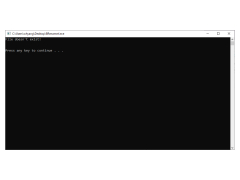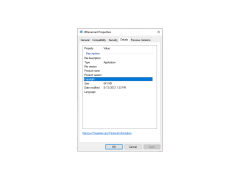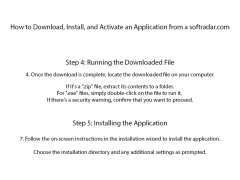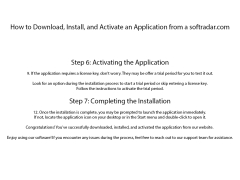BRenamerl
by Asus
BRenamerl is an easy-to-use batch file renaming software, allowing you to quickly and easily rename multiple files and folders at once.
BRenamerl
BRenamerl is a powerful, user-friendly file renaming program designed to make renaming multiple files and folders a breeze. It is suitable for both novice and advanced users of computers. With BRenamerl, you can quickly and easily rename files, folders, and even entire directory structures with just a few clicks.
BRenamerl
• User-friendly Interface: BRenamerl has a simple, intuitive interface that makes it easy to use. It allows you to quickly rename files and folders with just a few clicks.
• Flexible Renaming Options: BRenamerl allows you to rename files and folders using a variety of methods, including prefix, suffix, and search and replace. You can also set up custom renaming rules to rename files according to your own specifications.
• Support for Multiple Formats: BRenamerl supports renaming of files and folders in a variety of formats, including .txt, .doc, .xls, .ppt, .pdf, and more.
• Batch Processing: BRenamerl allows you to rename multiple files and folders at once, making it easy to quickly rename large batches of files.
• Undo and Redo: BRenamerl allows you to easily undo and redo any renaming operations you have performed, allowing you to easily make corrections if needed.
• Preview Changes: BRenamerl allows you to preview any changes you have made before applying them, allowing you to make sure you are happy with the results.
• Logging: BRenamerl allows you to keep track of all the renaming operations you have performed by generating a log file.
• Command Line Interface: BRenamerl also provides a command line interface, allowing you to perform renaming operations from the command line.
• Multi-language Support: BRenamerl supports a variety of languages, including English, French, Spanish, German, Italian, Portuguese, Chinese, and more.
• Portable Version: BRenamerl also provides a portable version that can be run from a USB drive, making it convenient to take with you and use on multiple computers.
BRenamerl is a powerful, user-friendly file renaming program designed to make renaming multiple files and folders a breeze. It is suitable for both novice and advanced users of computers. With BRenamerl, you can quickly and easily rename files, folders, and even entire directory structures with just a few clicks.
BRenamerl
BRenamer allows users to quickly and conveniently rename multiple files at once.Features:
• User-friendly Interface: BRenamerl has a simple, intuitive interface that makes it easy to use. It allows you to quickly rename files and folders with just a few clicks.
• Flexible Renaming Options: BRenamerl allows you to rename files and folders using a variety of methods, including prefix, suffix, and search and replace. You can also set up custom renaming rules to rename files according to your own specifications.
• Support for Multiple Formats: BRenamerl supports renaming of files and folders in a variety of formats, including .txt, .doc, .xls, .ppt, .pdf, and more.
• Batch Processing: BRenamerl allows you to rename multiple files and folders at once, making it easy to quickly rename large batches of files.
• Undo and Redo: BRenamerl allows you to easily undo and redo any renaming operations you have performed, allowing you to easily make corrections if needed.
• Preview Changes: BRenamerl allows you to preview any changes you have made before applying them, allowing you to make sure you are happy with the results.
• Logging: BRenamerl allows you to keep track of all the renaming operations you have performed by generating a log file.
• Command Line Interface: BRenamerl also provides a command line interface, allowing you to perform renaming operations from the command line.
• Multi-language Support: BRenamerl supports a variety of languages, including English, French, Spanish, German, Italian, Portuguese, Chinese, and more.
• Portable Version: BRenamerl also provides a portable version that can be run from a USB drive, making it convenient to take with you and use on multiple computers.
The following are the technical requirements for running the BRenamerl software:
1. Operating System: Windows 10 or higher
2. Processor: Intel Core i5 or higher
3. Memory: 4 GB RAM or more
4. Hard drive: 50 MB of available hard disk space
5. Network: Internet connection
6. Software: Microsoft .NET Framework 4.7 or higher
1. Operating System: Windows 10 or higher
2. Processor: Intel Core i5 or higher
3. Memory: 4 GB RAM or more
4. Hard drive: 50 MB of available hard disk space
5. Network: Internet connection
6. Software: Microsoft .NET Framework 4.7 or higher
PROS
Offers batch renaming feature for efficient file organization.
Allows customization for renaming rules.
Lightweight with a user-friendly interface.
Allows customization for renaming rules.
Lightweight with a user-friendly interface.
CONS
Interface may seem complicated for first-time users.
No online support or tutorials available.
Lacks advanced file renaming features.
No online support or tutorials available.
Lacks advanced file renaming features.
William Henin
1. BRenamerl is a useful software for quickly batch renaming files.
2. It has an intuitive GUI and is easy to use.
3. It offers a variety of renaming options, including adding a prefix, suffix, or text.
4. It also allows you to rename files according to their size, date, and other criteria.
5. It can process multiple files at once and allows you to preview the results before committing to the changes.
6. It works well with a variety of file types and can also undo changes if needed.
7. It's lightweight, fast, and reliably renames files without any issues.
8. It has a handy search and replace feature that makes it easy to find and replace text in filenames.
9. It also allows you to set up rules to apply specific changes to files with matching criteria.
10. Overall, BRenamerl is a great tool for quickly and efficiently batch renaming files.
Blair C******o
I found Brenamerl to be quite a useful tool for renaming files, but it was a bit difficult to use at times and coud do with some minor improvements.
Adam B.
BRenamerl is great for quickly and easily renaming files, I found it very usful for my needs.
Kai Hillert
This software is a file renaming tool that can batch rename multiple files at once. It has a simple and user-friendly interface, and supports various renaming options, such as replacing text, adding prefixes/suffixes, and changing file extensions. Additionally, it has a preview feature that allows users to see the changes before applying them.
Murray S.
BRenamerl is a versatile software that allows users to efficiently rename files in bulk with customizable options.
Rhys
Efficient, easy-to-use bulk renaming tool.
Dylan
Efficient, user-friendly bulk renaming tool.
Muhammad
1. Simple tool to rename files in bulk.
2. Easy renaming program, saves me lots of time.
3. Renaming files made quick and hassle-free.
4. Works great for organizing my messy file folders.
5. User-friendly software for renaming multiple files at once.
6. Awesome file renaming software with a neat interface.
7. Efficiently renames files without any complications.
8. Saves me from the tedious task of renaming files individually.
9. Convenient software to rename files in just a few clicks.
Ella
Awesome tool to rename a bunch of files easily.