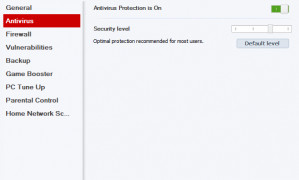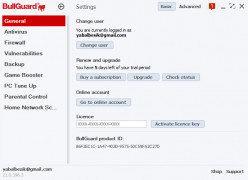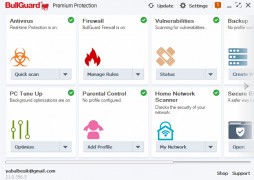BullGuard Premium Protection
Antivirus and internet security software
Operating system: Windows
Publisher: BullGuard
Release : BullGuard Premium Protection 19.0.365.15
Antivirus check: passed
No matter what you use your computer for, antivirus software is one of the things you want to make sure your PC is safe and secure. And, nowadays, that counts for your phones and tablets, too.
Bullguard Premium Protection is what you want. With over 19 years of experience in the industry, it’s tried and true protection.
First and foremost is browser security. Browsing the web is probably one of the most common ways people encounter viruses or malware. With Bullguard, sites need your permission to load cookies, plug-ins, or extensions, making it more difficult for questionable sites to attack your computer. Even with this function, it doesn’t get in the way of browsing like normal.
Most people prefer to leisurely browse without worrying about threats, and it can be especially hard to detect threats as hackers constantly try to come up with new malicious ways to trick people. Bullguard uses mathematical algorithms and machine learning in order to identify new threats for you. It doesn’t even need to download an update for that – it can figure it out on its own by analyzing malware code. Bullguard Premium Protection is on the constant watch, so you don’t have to be.
There are many reasons people try to hack others, but one of the main ones is identity theft. Hackers will try to steal accounts and information. Bullguard keeps an eye out for any of your information, whether it be phone numbers, email addresses, credit cards, passport information and other ID cards, and even bank account information. If detected, you’ll receive an alert so that you know that someone is trying to steal your information. This lets you get ahead of the thieves and protect your accounts.
A unique feature is its gaming protection. Nowadays, more people game than ever, and it only makes sense that they would need protection, too. Bullguard will block interruptions and pop-ups that try to interfere with your gaming experience.
Anyone who has downloaded desired software knows that sometimes that software you want comes packaged with some software you don’t want. Bullguard scans applications for this sort of malware, and prevents automatic downloads.
It’s family-friendly, with built-in parental controls so that you can decide which websites they can visit. The parental controls give you full control over what your kids see, how long they play, and even what they can search for, so you can feel safer about your kids being online.
With all of this and much more, it’s easy to see why Bullguard has been an industry leader for so long.
Software that protects your devicesFeatures:
- Browser Security
- Machine Learning for malware detection
- Protects you from Identity Theft
- Enhances your gaming experience by preventing unwanted interruptions
- Parental Controls
Windows OS: 10, 8.1, 8, 7, Vista
Mac OS: X 10.11 or later
Android: 4.0 and higher
Needs 850 MB of free space and 1 GB of RAM.
PROS
Provides home network scanner for enhanced security.
Features advanced machine learning for threat detection.
CONS
Expensive compared to alternatives.
Limited customer support hours.