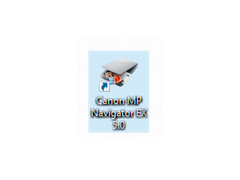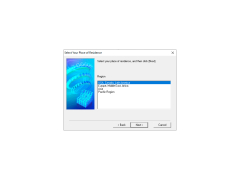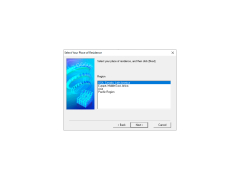Operating system: Windows
Publisher: Canon
Release : Canon MP Navigator EX 5.0.2
Antivirus check: passed
The Canon MP Navigator EX (for Windows) allows you to scan, copy, or Auto Improve/Repair images and documents all at once and attach it to an e-mail, print, or save in multiple formats. The simple yet powerful software is targeted for Home users with a need to conveniently scan and store or send documents in an efficient manner. Unlike other software, the Canon MP Navigator EX application contains an Auto-Image function that allows you to enhance your photos and documents directly within the app before saving, sending, or printing. You can eliminate the hassle for the need for additional post-processing image software with the embedded powerful function right within the Canon application.
Features:
- Available in multiple languages
- Freeware License
- Windows 32-bit and 64-bit operating system
- Compatibility varies but runs on all Windows systems up to Windows 10
- Scan & Import images or documents
- Scan multiple documents at once
- One-Click customizable scan and save/print/e-mail
- Save as PDF
- Correct and Enhance images/documents with Auto-Image improvement function and or Repair Auto-Image
If you currently own or are looking to purchase a Canon printer, the Canon MP Navigator EX driver not only allows you to complete scanning, editing, and saving casts efficiently, but also allows you to edit your documents and images with the navigation screen or even a customizable one-click button for all your future scanning purposes.
The most powerful feature of this application is that it allows users the capability of enhancing images or documents with the Auto-Image Improvement button and it can do so with multiple documents or photos and then attach them in e-mail or print them, m
Compatible with all Windows operating systems XP and up till Windows 10, however, compatibility with your current Canon printer may vary. Try the free driver to see whether or not your device is compatible.
PROS
Supports a wide range of Canon devices.
Provides good image scanning and editing options.
CONS
May experience frequent crashes or glitches.
Complicated interface for beginners to navigate.