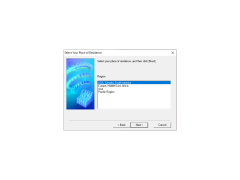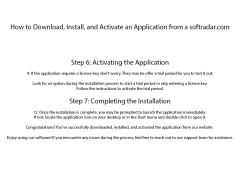Canon MP Navigator EX for Canon PIXMA MP250
by Canon U.S.A., Inc.
Canon MP Navigator EX is a software that allows users of Canon PIXMA MP250 to scan, save, and print photos and documents.
Canon MP Navigator EX for Canon PIXMA MP250
Canon MP Navigator EX for Canon PIXMA MP250 is a powerful software application that enables users to quickly and easily scan, save, and print photos and documents. The software allows users to utilize their Canon PIXMA MP250 all-in-one printer to its full potential.
• Scanner driver: Allows users to scan photos and documents directly into the MP Navigator EX software.
• Scanning Modes: Includes PDF, JPEG, TIFF, and BMP formats.
• Image Adjustment: Allows users to adjust the brightness and contrast of images before scanning.
• Document Adjustment: Allows users to adjust the resolution and color depth of documents before scanning.
• OCR (Optical Character Recognition): Converts scanned documents into editable text.
• Auto Document Fix: Automatically adjusts scanned documents for improved readability.
• Auto Photo Fix: Automatically adjusts scanned photos for improved color and contrast.
• Direct Printing: Allows users to print photos directly from the software without using a separate image editing program.
• Scan to E-mail: Allows users to quickly attach scanned documents to e-mails.
• Photo Index Print: Automatically prints an index sheet of all the photos stored in a computer.
• Scan to PDF: Allows users to quickly and easily create PDF files from scanned documents.
• Auto Scan: Automatically detects the type of document being scanned and adjusts settings accordingly.
• PDF Editing: Allows users to easily edit PDF files.
• My Image Garden: Automatically organizes photos for easy sorting and printing.
• Image Correction: Includes red-eye correction and other image editing features.
• Network Scanning: Allows users to scan documents over a network connection.
• Scan to Cloud: Automatically uploads scanned documents to cloud storage services.
• Auto Scan Mode: Allows users to quickly and easily scan multiple documents at once.
• Color Restoration: Automatically restores faded colors in scanned photos.
• Media Card Support: Allows users to scan photos from media cards.
• Scan to Memory: Scans photos directly to memory cards.
• Wireless Scanning: Allows users to scan documents wirelessly.
• Easy Setup: Includes a simple, step-by-step wizard for setting up the MP Navigator EX software.
• Easy Operation: Includes an intuitive, user-friendly interface.
Canon MP Navigator EX for Canon PIXMA MP250 is a powerful software application that enables users to quickly and easily scan, save, and print photos and documents. The software allows users to utilize their Canon PIXMA MP250 all-in-one printer to its full potential.
The Canon MP Navigator EX for Canon PIXMA MP250 provides quick and easy scanning, saving and printing of documents.Features:
• Scanner driver: Allows users to scan photos and documents directly into the MP Navigator EX software.
• Scanning Modes: Includes PDF, JPEG, TIFF, and BMP formats.
• Image Adjustment: Allows users to adjust the brightness and contrast of images before scanning.
• Document Adjustment: Allows users to adjust the resolution and color depth of documents before scanning.
• OCR (Optical Character Recognition): Converts scanned documents into editable text.
• Auto Document Fix: Automatically adjusts scanned documents for improved readability.
• Auto Photo Fix: Automatically adjusts scanned photos for improved color and contrast.
• Direct Printing: Allows users to print photos directly from the software without using a separate image editing program.
• Scan to E-mail: Allows users to quickly attach scanned documents to e-mails.
• Photo Index Print: Automatically prints an index sheet of all the photos stored in a computer.
• Scan to PDF: Allows users to quickly and easily create PDF files from scanned documents.
• Auto Scan: Automatically detects the type of document being scanned and adjusts settings accordingly.
• PDF Editing: Allows users to easily edit PDF files.
• My Image Garden: Automatically organizes photos for easy sorting and printing.
• Image Correction: Includes red-eye correction and other image editing features.
• Network Scanning: Allows users to scan documents over a network connection.
• Scan to Cloud: Automatically uploads scanned documents to cloud storage services.
• Auto Scan Mode: Allows users to quickly and easily scan multiple documents at once.
• Color Restoration: Automatically restores faded colors in scanned photos.
• Media Card Support: Allows users to scan photos from media cards.
• Scan to Memory: Scans photos directly to memory cards.
• Wireless Scanning: Allows users to scan documents wirelessly.
• Easy Setup: Includes a simple, step-by-step wizard for setting up the MP Navigator EX software.
• Easy Operation: Includes an intuitive, user-friendly interface.
To use the Canon MP Navigator EX for Canon PIXMA MP250 software, your computer must meet the following minimum system requirements:
Operating System:
- Windows 7, Windows XP, Windows Vista
Processor:
- Intel Pentium II or higher
Memory:
- 512 MB RAM (1 GB or more recommended)
Hard Disk Space:
- At least 200 MB free
Display:
- 1024 x 768 or higher screen resolution
Other:
- CD-ROM drive, USB port, Internet connection
- Canon PIXMA MP250 printer
Operating System:
- Windows 7, Windows XP, Windows Vista
Processor:
- Intel Pentium II or higher
Memory:
- 512 MB RAM (1 GB or more recommended)
Hard Disk Space:
- At least 200 MB free
Display:
- 1024 x 768 or higher screen resolution
Other:
- CD-ROM drive, USB port, Internet connection
- Canon PIXMA MP250 printer
PROS
Easy to use with intuitive interface.
Offers high-quality scanning and printing.
Supports various image editing functions.
Offers high-quality scanning and printing.
Supports various image editing functions.
CONS
Limited features for advanced photo editing.
Occasional software crashes reported.
Not user-friendly for beginners.
Occasional software crashes reported.
Not user-friendly for beginners.
Joshua K******z
1. Canon MP Navigator EX for Canon PIXMA MP250 software is an easy to use and intuitive program.
2. It is an all-in-one solution for scanning, copying and printing documents.
3. It allows you to make quick scans with great quality, as well as edit and customize the scanned images.
4. It is also easy to use in order to copy documents or photos with the Canon PIXMA MP250.
5. The software has an intuitive interface and is fairly simple to navigate.
6. It also allows you to control the scanning parameters and options.
7. It is also capable of creating PDF files from the scanned images.
8. The software can be used to print directly from the scanner or printer.
9. It is also compatible with most Windows operating systems.
10. The software has a good set of features and options.
Jude O*******n
This software is great for scanning documents, but it can be a bit confusing to set up and navigate at times.
Alex V*******t
This software is designed for Canon PIXMA MP250 printers and allows users to easily manage and edit scanned documents and images. It features a user-friendly interface and offers various image correction tools such as brightness and contrast adjustments, dust and scratch removal, and color correction. Additionally, it allows users to save and share scanned documents and images in various formats including PDF and JPEG.
Sean Q.
Canon MP Navigator EX for Canon PIXMA MP250 software is a user-friendly tool for scanning, saving, and printing documents and photos.
Caleb
User friendly interface, quick scanning, occasional glitches.
Freddie
User-friendly, efficient scanning tool.
Oliver
Super easy to use. Scans great!