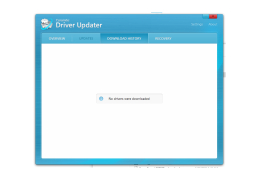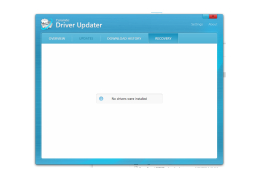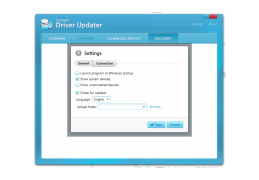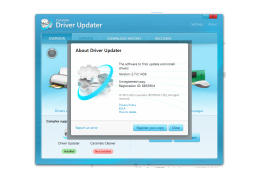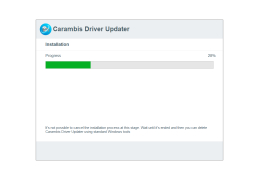Carambis Driver Updater
The easiest and fastest way to update all drivers on your PC
Carambis Driver Updater is a compact utility for driver updates. Allows you to automatically download and install drivers. The program interface is not overloaded with options and it is very easy to master all the functions. Scanning starts automatically, and then the list of recommended drivers is displayed. Next you need to register, without it you can not install the driver. Demo mode is too conservative, the ability to at least manually download drivers and install them would not be superfluous. But no, even if you click on the link "More about the driver" and go to the page of the site, you can not download the driver.
Detailed information is displayed for each driver, including the current and potentially new version, the current driver release date and the new one, the manufacturer, etc. The weight of the installation file is also displayed. Interestingly, several versions of drivers can be found for the device. In this case, the newest driver is selected by default, and the rest may be useful in some special cases, when the new driver is not suitable and for some purposes you need a particular version of the driver. In general, the program has a fairly simple management (this is a plus), but does not allow the user to try the quality of the proposed drivers in the demo mode (this is a minus). Also, the ability to select a driver version can be a critical function in some cases.
Carambis Driver Updater simplifies the process of updating drivers by automatically detecting and downloading the latest versions without user intervention.
50 MB of free hard disk space
Internet connection for driver downloads
PROS
Eliminates the need for manual updating.
Ensures optimal PC performance and stability.
CONS
Premium version required for full functionality.
Confusing, somewhat dated user interface.