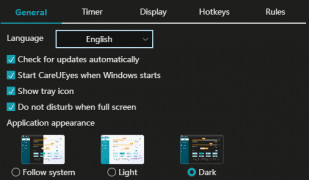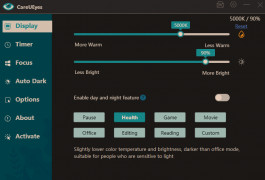Operating system: Windows
Publisher: care-eyes
Release : CareUEyes 2.2.2.1
Antivirus check: passed
CareUEyes is eye care software. The main benefit of CareUEyes is the reduction of blue light. Blue light is a short wave and high energy light that can cause eye strain, damaged retinal cells, and suppresses melatonin production, which can lead to sleeping problems. CareUEyes solves these problems through a filter that adjusts the color temperature of your screen and reduces the brightness to help filter out blue light. It comes with eight preset filters, but it can set different color temperatures throughout the day so that your eyes can adapt slowly to the changes. CareUEyes also features a programmable timer that forces you to take breaks throughout the day. It will lock your computer for a set amount of minutes so that you can take a break and reduce eye strain. One final feature is that it can help you focus on your work through its feature that allows you to set a transparency window that blocks out all other unimportant parts of your screen. It is a simple, easy to use software that can provide serious health benefits, especially to those that work on their computer all day long.
CareUEyes offers three different versions of their software. Pro Lifetime for $29.90 is a one time charge and can be installed on up to 10 devices. It includes the display feature, timer feature, focus feature, advanced options, and free updates. Pro Per Year is a $9.90 charge per year. It includes all of the features of Pro Lifetime but can only be installed on three devices. CareUEyes Lite is a free version of the software. It only includes a brightness adjustment. It does not include a UI, but it is simple and easy to use and does include free updates.
It is compatible with the following versions of Windows: Windows 98/Me/NT/2000/XP/2003/Vista/Server 2008/7/8/10.
The updates include an optimized night mode logic and optimized CPU performance and reduced memory usage.
Provides a screen filter to help reduce blue light that can be harmful to the eyes.Features:
- Display - Blue light filter with eight pre-defined modes to block out harmful blue light.
- Timer - An intelligent reminder that helps you take breaks from your work.
- Focus - Allows you to customize the size and transparency of your reading area to stay focused and productive.
- Sunrise/Sunset - Set different temperatures for day and night, and the software will automatically switch it for you.
Requires optimized CPU performance and memory.
PROS
Features a rest reminder to prevent eye strain.
Simple interface and easy to use.
CONS
May interfere with certain system processes.
Occasional glitches and freezes reported.