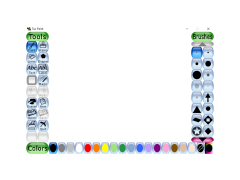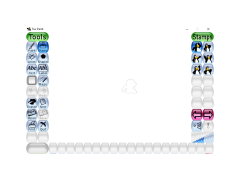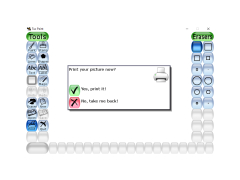Tux Paint
Installable program that allows user to paint
Operating system: Windows
Publisher: New Breed Software
Release : Tux Paint 0.9.23
Antivirus check: passed
Would you like to have an interactive activity for your children to do? Or something to burn the time while you babysit? Or to even relive the nostalgic MS Paint days? If so, Tux Paint is an option that will be sure to interest you. Tux Paint helps users bring their imagination into the digital world, designed especially for the growing youth, providing them a platform within which they can let their ideas roam free.
With numerous brushes and tools available, all easily accessible and user-friendly, Tux Paint will be a prime choice for those children or budding teens to join in on some digital and creative fun. Saving files and accessing them has become a breeze as well, as Tux Paint substitutes such things with thumbnails for the users to access, giving them the ability to start something new or continue their progress quickly. With its flexibility, it can be used at home or even within a scholastic environment, allowing teachers to use it to help bring out that latent creativity within their students.
Tux Paint can be run on virtually any computer, even macOS! On top of that, it's small file size means it won't take forever to download, nor will it take up too much space and allow for quick loading and optimal performance. As far as financial accessibility, Tux Paint is entirely free to use, with it being an Open Source program. With tons of features, a user-friendly interface, and plenty of fun and different options available to users, Tux Paint is sure to keep the attention of anyone who uses it.
Allows rudimentary painting skills through installable program.Features:
- Tux Paint boasts a simple, easy User Interface.
- Tux Paint features interesting and encouraging sound effects for children.
- Tux Paint features nearly 100 different brush and filter options, with an additional option to create original brushes/filters.
- Tux Paint allows quick and easy commands for teachers/parents convenience.
- Tux Paint is available in 130 languages.
- Tux Paint also features additional accessibility options as well to provide for those in need
Requires small storage space for optimal performance
Features nearly 100 brush and filter options
Available in 130 languages
PROS
Includes a variety of drawing tools and effects.
Free, open-source, and works on multiple platforms.
CONS
No text editing feature.
Not suitable for advanced users or professionals.