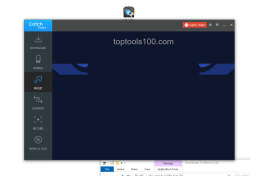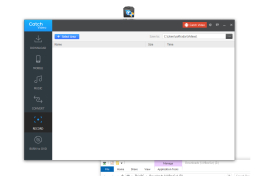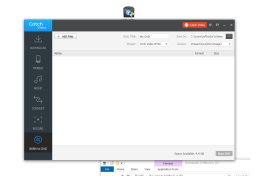Catch Video
by Baidu, Inc
Catch Video is a free video downloader and converter that allows users to download videos from websites and convert them to various formats.
.
Catch Video Software
Catch Video software is a powerful, yet easy-to-use video recording and editing tool that enables users to capture their favorite videos from any source, edit them with a wide range of tools, and then share them with friends and family. Catch Video software provides a comprehensive suite of features that allow users to record, store, and share their videos in a variety of formats.
• Record Videos: Catch Video software allows users to record videos from any source, including webcams, digital cameras, and online streaming sources.
• Edit Videos: With Catch Video software, users can edit their videos with a range of tools, including basic and advanced video editing features.
• Share Videos: Catch Video software enables users to share their videos with friends and family through email, social media, and other sharing services.
• Compress Videos: Catch Video software allows users to compress their videos to save space and reduce file sizes.
• Convert Videos: Catch Video software enables users to convert their videos to any format, including MP4, AVI, and MOV.
• Transfer Videos: Catch Video software allows users to transfer their videos to other devices for easy playback.
• Create Playlists: Catch Video software allows users to create playlists of their videos to easily organize their content.
• Add Effects: Catch Video software enables users to add effects to their videos, such as transitions, filters, and animations.
• Publish Videos: Catch Video software enables users to publish their videos to popular video sharing sites, such as YouTube and Vimeo.
• Burn DVDs: Catch Video software allows users to burn their videos to DVD for playback on DVD players.
• Backup Videos: Catch Video software enables users to back up their videos to an external hard drive or cloud storage.
• Customize Videos: Catch Video software allows users to customize their videos with custom watermarks, logos, and titles.
• Automatically Capture: Catch Video software enables users to automatically capture videos from specific sources, such as webcams and online streaming services.
• Custom Profiles: Catch Video software allows users to create custom profiles to quickly and easily record multiple videos in one session.
• Password Protection: Catch Video software enables users to password protect their videos to ensure privacy and security.
• Multi-Language Support: Catch Video software supports multiple languages, allowing users to select their preferred language for the application.
Catch Video Software
Catch Video software is a powerful, yet easy-to-use video recording and editing tool that enables users to capture their favorite videos from any source, edit them with a wide range of tools, and then share them with friends and family. Catch Video software provides a comprehensive suite of features that allow users to record, store, and share their videos in a variety of formats.
Video can help to engage and educate viewers, conveying a message quickly and effectively.Features:
• Record Videos: Catch Video software allows users to record videos from any source, including webcams, digital cameras, and online streaming sources.
• Edit Videos: With Catch Video software, users can edit their videos with a range of tools, including basic and advanced video editing features.
• Share Videos: Catch Video software enables users to share their videos with friends and family through email, social media, and other sharing services.
• Compress Videos: Catch Video software allows users to compress their videos to save space and reduce file sizes.
• Convert Videos: Catch Video software enables users to convert their videos to any format, including MP4, AVI, and MOV.
• Transfer Videos: Catch Video software allows users to transfer their videos to other devices for easy playback.
• Create Playlists: Catch Video software allows users to create playlists of their videos to easily organize their content.
• Add Effects: Catch Video software enables users to add effects to their videos, such as transitions, filters, and animations.
• Publish Videos: Catch Video software enables users to publish their videos to popular video sharing sites, such as YouTube and Vimeo.
• Burn DVDs: Catch Video software allows users to burn their videos to DVD for playback on DVD players.
• Backup Videos: Catch Video software enables users to back up their videos to an external hard drive or cloud storage.
• Customize Videos: Catch Video software allows users to customize their videos with custom watermarks, logos, and titles.
• Automatically Capture: Catch Video software enables users to automatically capture videos from specific sources, such as webcams and online streaming services.
• Custom Profiles: Catch Video software allows users to create custom profiles to quickly and easily record multiple videos in one session.
• Password Protection: Catch Video software enables users to password protect their videos to ensure privacy and security.
• Multi-Language Support: Catch Video software supports multiple languages, allowing users to select their preferred language for the application.
The technical requirements for Catch Video software depend on the type of platform being used. When using a Windows PC, the minimum system requirements are Windows 7 or later, an Intel Core i3 processor, 4GB of RAM, and at least 50 MB of free storage space. When using a Mac, the minimum system requirements are macOS 10.12 or later, an Intel Core i3 processor, 4GB of RAM, and at least 50 MB of free storage space. For mobile devices, Catch Video requires Android 4.4 or later or iOS 10.0 or later.
PROS
Easy to use with a simple and intuitive interface.
Allows downloading videos from various platforms.
Provides high-quality video and audio downloads.
Allows downloading videos from various platforms.
Provides high-quality video and audio downloads.
CONS
Limited file format support hinders versatility.
Occasional crashes disrupt workflow.
Lacks advanced downloading and editing features.
Occasional crashes disrupt workflow.
Lacks advanced downloading and editing features.
Jacob B.
Catch Video is a great software for downloading videos from streaming sites. It's easy to use and has a nice, intuitive interface. It's fast and efficient, allowing me to download multiple files at a time. I also like that it has a feature that allows me to convert videos to different file formats. The browser integration works well and I haven't had any problems with compatibility with my Firefox browser. I highly recommend it if you need to download videos. The only downside is that it can be a bit slow when downloading large files.
Aiden V.
Catch Video was easy to install and worked well with my existing software. I was able to quickly create a video and upload it with no problems. Editing was simple and straightforward. I found the music and sound effects library helpful. I had no issues with the stability or responsiveness of the software.
Daniel Budrow
This software allows users to record and edit videos. It features a screen capture tool, webcam recording, and audio recording. Users can also add annotations, text, and images to their videos. The software has a simple user interface and is suitable for both personal and professional use. It can be used for creating tutorials, presentations, and video content for social media platforms. The software also supports various video formats and allows for easy sharing of videos.
Archie V.
The software provides an easy-to-use interface for recording and editing videos.
William
Easy to use for downloading videos, but often struggles with larger files.
Nathan
Easy to use, quick downloads, sometimes laggy.
Leo
Easy download, average user interface.
Jake
Versatile software for videos.