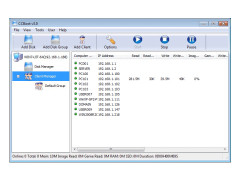CCBoot
It is the diskless boot system that restores a clean state to your computer after each reboot.
Operating system: Windows
Publisher: Youngzsoft
Release : CCBoot stable
Antivirus check: passed
If you want to clean your PC, undo unwanted changes, or update it, CCBoot is a helpful tool. It can be used for education, enterprise, thin client, or render farm to restore an earlier version, remove viruses, and clean the system. Because of the diskless system feature, it eliminates the need for a hard drive to boot up.
The software can boot multiple PCs in a network without infecting the system with viruses or Trojans. This fantastic tool has two components to operate across all the computers in a network: client and server. The client component is on the target computers and connects them with the main computer, which has a server component. CCBoot loads the backups and quickly deploys them on other computers. You can customize the graphics of the display when booting up the PCs.
Features:
- It is an easy and quick tool to manage multiple computers at once for a clean system.
- With the support of DHCP settings, you can quickly add clients, load backups, and do other things.
- To remove viruses or Trojan infections from your PCs, CCBoot deploys convenient features for the users.
- The software has a side panel toolbar to process all the functions.
- You'll get a diskless system for quick and efficient booting purposes.
- With the help of CCBoot, you can restore the computer to a clean state just by rebooting your PC.
- The setup is simple and easy because of the client-server deployment process.
Besides these features, it will help you remove the need for a comprehensive staff to support you in managing a series of PCs in a network system. These systems include internet cafes, schools, libraries, and universities. The software presents the client's grouping feature for convenient control of a large number of computers.
The failover with the superpath feature helps users acquire the server if the current one has stopped. Moreover, the compatible Windows versions include 7, 8, 10, 11, Vista, and XP. You can take advantage of the free trial to experience all these features when cleaning your computers. If you want to use it for the long run, you can purchase it by exploring the price plan for it.
CCBoot is a thin PC software with a diskless system that helps undo unwanted changes or restore PCs to a clean state after reboot.
Network Interface Card (NIC) with PXE support
Minimum of 2GB RAM
iSCSI target to boot from the network
PROS
Allows creating a single image for multiple client PC specifications.
Offers advanced features like restore point management, multi-OS booting.
CONS
Requires technical knowledge to set up.
Potential lag issues in larger networks.