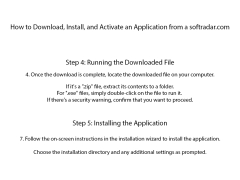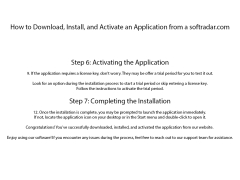Chocolatey
by Chocolatey Software Inc.
Chocolatey is a package manager and automation tool for Windows that allows you to quickly and easily install and manage software packages.
Operating system: Windows
Publisher: Chocolatey Software Inc.
Antivirus check: passed
Chocolatey
Chocolatey is a package manager for Windows that makes it easy to install and manage software. With Chocolatey, you can quickly and easily install and manage thousands of different software packages on your Windows system. Chocolatey is the perfect tool for any Windows user, whether you are a beginner or an expert.
• Easy to Use: Chocolatey is easy to use and can be used by all Windows users, from beginners to experts.
• Hundreds of Packages: Chocolatey has hundreds of software packages available for installation.
• Easy to Install: Chocolatey can be installed quickly and easily, with just a few clicks.
• Automated Updates: Chocolatey can automatically update installed packages and keep them up to date.
• Command Line: Chocolatey has a powerful command line that you can use to manage and automate package management.
• Security: Chocolatey is secure and uses secure protocols to download and install packages.
• Open Source: Chocolatey is open source and free to use.
• Cross-Platform: Chocolatey is available for Windows, Mac, and Linux.
• Package Repositories: Chocolatey has multiple package repositories that you can use to find and install packages.
• Customization: Chocolatey is highly customizable and you can customize the settings to your own personal preferences.
• Package Management: Chocolatey makes it easy to manage and update installed packages.
• Compatibility: Chocolatey is compatible with most Windows versions and applications.
• Support: Chocolatey has great customer support and documentation.
Chocolatey is the perfect tool for any Windows user, and it makes it easy to install and manage software on your Windows system. With Chocolatey, you can install and manage hundreds of software packages quickly and easily. Chocolatey is easy to use, secure, open source, and highly customizable. Chocolatey is also cross-platform and compatible with most Windows versions and applications. Finally, Chocolatey has great customer support and documentation, so you can get help with any problems you may have.
Chocolatey is a package manager for Windows that makes it easy to install and manage software. With Chocolatey, you can quickly and easily install and manage thousands of different software packages on your Windows system. Chocolatey is the perfect tool for any Windows user, whether you are a beginner or an expert.
Chocolatey allows users to quickly and easily install and manage software packages on Windows machines.Features:
• Easy to Use: Chocolatey is easy to use and can be used by all Windows users, from beginners to experts.
• Hundreds of Packages: Chocolatey has hundreds of software packages available for installation.
• Easy to Install: Chocolatey can be installed quickly and easily, with just a few clicks.
• Automated Updates: Chocolatey can automatically update installed packages and keep them up to date.
• Command Line: Chocolatey has a powerful command line that you can use to manage and automate package management.
• Security: Chocolatey is secure and uses secure protocols to download and install packages.
• Open Source: Chocolatey is open source and free to use.
• Cross-Platform: Chocolatey is available for Windows, Mac, and Linux.
• Package Repositories: Chocolatey has multiple package repositories that you can use to find and install packages.
• Customization: Chocolatey is highly customizable and you can customize the settings to your own personal preferences.
• Package Management: Chocolatey makes it easy to manage and update installed packages.
• Compatibility: Chocolatey is compatible with most Windows versions and applications.
• Support: Chocolatey has great customer support and documentation.
Chocolatey is the perfect tool for any Windows user, and it makes it easy to install and manage software on your Windows system. With Chocolatey, you can install and manage hundreds of software packages quickly and easily. Chocolatey is easy to use, secure, open source, and highly customizable. Chocolatey is also cross-platform and compatible with most Windows versions and applications. Finally, Chocolatey has great customer support and documentation, so you can get help with any problems you may have.
1. Operating System: Chocolatey requires Windows 7 or later, including Windows 10 and Windows Server 2008 R2 or later.
2. Disk Space: A minimum of 2 GB of free disk space is recommended.
3. Network Connectivity: Chocolatey requires an internet connection to download packages.
4. PowerShell: Chocolatey requires PowerShell 3.0 or later.
5. CPU/Memory: Chocolatey works best with at least 2GB of RAM and a modern processor.
2. Disk Space: A minimum of 2 GB of free disk space is recommended.
3. Network Connectivity: Chocolatey requires an internet connection to download packages.
4. PowerShell: Chocolatey requires PowerShell 3.0 or later.
5. CPU/Memory: Chocolatey works best with at least 2GB of RAM and a modern processor.
PROS
Simplifies software installation with commands, easing admin tasks.
Automates updates providing time-efficiency.
Supports a vast range of applications.
Automates updates providing time-efficiency.
Supports a vast range of applications.
CONS
Limited functionality for free version.
Requires knowledge of command-line usage.
Installation process can be complex.
Requires knowledge of command-line usage.
Installation process can be complex.
Reece I********a
Chocolatey is an excellent software for managing and installing applications on Windows. It is fast, reliable and easy to use. It can be used to install multiple applications at once and keep them up to date. It also has a wide variety of packages to choose from. The user interface is intuitive and straightforward, making it easy to find the packages you are looking for. The download speeds are fast and the installation process is simple. It is also a great way to keep your applications up to date and secure. Overall, Chocolatey is a great way to manage your applications on Windows.
Lewis Vidaurre
Chocolatey is a great tool for managing softwares, I've been using it for a few months now and its been great so far.
Muhammad H.
Chocolatey is a package manager for Windows that allows users to easily install, upgrade, and manage software. It provides a command-line interface for managing packages, and can also integrate with other tools like PowerShell and Visual Studio. Chocolatey offers a large repository of software packages that can be installed with just a few commands, and supports automated installation and updates. It also has features like package version pinning, package dependencies, and package creation tools for developers. Overall, Chocolatey is a powerful and convenient tool for managing software on Windows systems.
Oliver
Quick installation, vast software library, smooth command-line interface.
Ruaridh
Efficient, quick, reliable package manager.