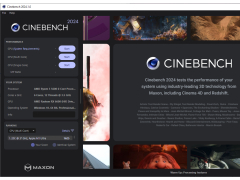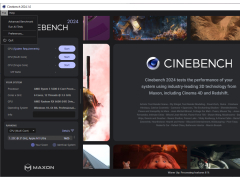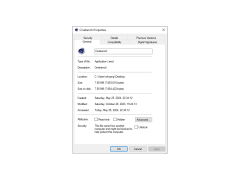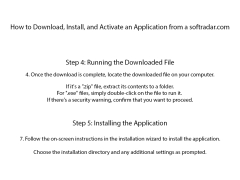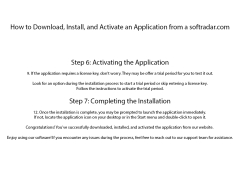CINEBENCH
Benchmark software utilizing 3D components to test your computers optimal CPU capabilites
CINEBENCH is a cross-platform solution for computer performance analysis. The program is based on another MAXON product - Cinema4D and has much in common with the latter. CINEBENCH is a complete benchmark and compatible with a wide variety of computer configurations. In addition, the program runs on Windows and Mac OS X. CINEBENCH also has an undeniable advantage over its peers - it is completely free. The program allows you to check the performance of the graphics card and processor. And these tests can be performed both together and separately.
During the processor test, your computer's "heart" will have to "try itself" in rendering the 3D scene. This way of performance analysis allows you to provide maximum load on all cores of the system. CINEBENCH allows you to test systems with up to 256 cores. Up to three hundred thousand polygons, as well as complex materials and effects, are processed during rendering. The result is given in the form of glasses. The high number of points indicates the high performance of the system. When you test a graphics card, you draw a complex three-dimensional scene of a car chase. Testing is performed in OpenGL mode. The performance of the graphics card depends on many factors (specifications, driver version, manufacturer). At the end of the test you will be offered a summary table with the maximum, minimum and average number of frames per second, which demonstrated your graphics card.
CINEBENCH offers comprehensive and reliable benchmarking for graphics cards and processors, providing detailed insights into their performance capacity.
- allows you to determine the performance of the processor and graphics card;
- has an extremely convenient and clear interface;
- allows you to compare your results with those of other users;
- is compatible with virtually any iron;
- offers two extremely accurate and fast tests.
PROS
Free to use, cross-platform compatibility.
User-friendly interface and easy to install.
CONS
No GPU testing capabilities.
May overheat less efficient computers.