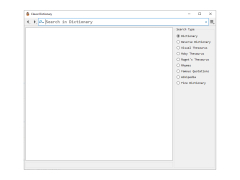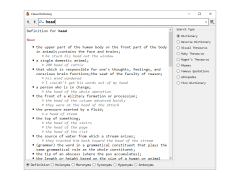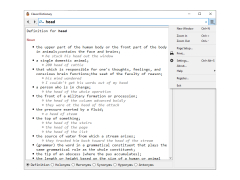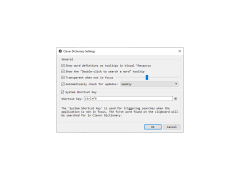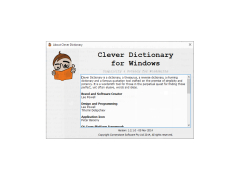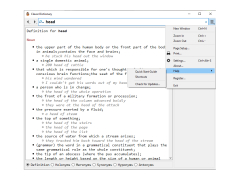Operating system: Windows
Publisher: Cornerstone Software Pty Ltd
Release : Clever Dictionary 1.2.1.0
Antivirus check: passed
This app is highly recommended to download on any sort of computer because you can use this on any platform. You can find definitions on it for words, and you can also use it as a thesaurus. This is a good thing to use because a lot of people will need help with it for writing. While not everyone uses something like this, I recommend, they do it because it can help them boost their brain power, make them critically think a lot, and overall just sound like a smarter writer. They need to know that anyone can download this as well, and people can get it from websites like CNET.
While this is a free download, that doesn't mean their aren't flaws. On some older systems, you might have trouble using this like windows 98. It is meant for newer computers like Mac OS and windows 10. This is a clever app to have on the side when you are typing papers. You can find this product as an offline software, and it is considered a clever dictionary alternative and is even shown on other websites such as Softpedia. This is generally a very popular app to use, and I think a lot of computer users are beginning to recognize that. I would personally use this application and software since it is free, and I am always writing papers and whatnot. This is a product that is mostly meant for windows 7 and up. There happen to be over 200000 words in the offline dictionary without any sort of advertisements as well because it's offline. That should appeal to a lot of writers and computer users since they can sometimes get annoyed by those pesky ads. While this is a small software to use, it is very easy to keep in the library and download.
This is meant to save time and help people find the words they need and their definitions
Requires system versions: Windows 7 and up.
Available online and offline usage.
Supports multi-platform operation.
PROS
User-friendly interface with quick access features.
Offers synonyms, antonyms, and translation capabilities.
CONS
Interface can be confusing for beginners.
Lacks in-depth definitions and examples.