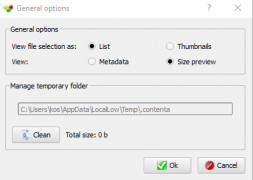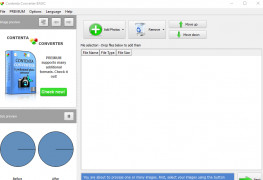Contenta Converter Basic
A batch-conversion tool that can process your photos
Operating system: Windows
Publisher: Contenta Software
Release : Contenta Converter Basic 6.51
Antivirus check: passed
This software allows you to quickly and easily work with large batches of photos at a time. You can convert your photos into 17 different file types (JPEG, GIF, etc.). You can also rename and resize images to whatever you want. This can be handy to get the proper size of your photos when you need to publish them to different media (Web pages, phones, etc.) You can also easily share these images on any social media platform that you use. You can even quickly share these photos with a one-click option that allows you to upload your photos extremely quickly to your favorite social media account. You can easily organize your pictures in PDF albums, which makes looking at large batches of pictures much more tolerable. You can then preview these photos quickly, which makes it much easier to deal with. You can also apply different kinds of special effects that can make your pictures even more visually appealing. Some of these effects include sepia, black and white, and color boost Before you publish your photos to your social media account or where ever you can preview the final photo and can find out how big your file size is.
Overall this is a very easy software to work with. Thousands of people in different fields already use it in very different ways. Professional photographers use it to clean up their photos to use in photoshoots. Amateurs love it because it can quickly and easily organize huge batches of photos they took on vacation. Remember how tedious it was to even attempt to organize hundreds of photos? Web designers use it because It enables them to organize photos to quickly and easily publish photos to a website or social media accounts that their clients require. Even complete novices can quickly and easily fire up this software and start touching up photos and can put them on their social media accounts and can start impressing their friends with their amazing images.
This software probably does have everything that a professional needs but all and all it is a robust and easy to use program that most everybody will have fun with. It's easy to use and should give many different people the tools they need to make their photos stand out from the crowd and get noticed by everyone. I would recommend this software to everyone who wants their photos to really shine!
Can easily organize and add fun to your photos
RAM: Minimum 1 GB
Hard Disk Space: At least 100 MB
PROS
Provides preview function for quality assurance before conversion.
Free to use with a user-friendly interface.
CONS
Interface can be confusing for beginners.
No customer support for free users.