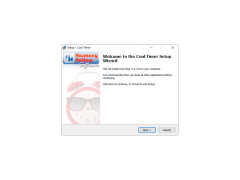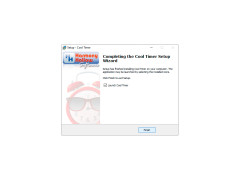Cool Timer
Simple timer application for Windows computers with several features
Operating system: Windows
Publisher: Harmony Hollow Software
Release : Cool Timer 5.2.3.3
Antivirus check: passed
Everyone has things they need to time. And most people have a computer. But the built-in Windows timer can leave a lot to be desired. Thankfully, Cool Timer is the solution you have been looking for. It has many features and an attractive design.
Features:
- There is a free version, and even that one has many features. However, if these are not enough for you, there is also a paid version which has even more features.
- Three different modes: stopwatch, alarm clock, and countdown timer.
- It comes with three built-in sounds with the alarm that are guaranteed to be cool. You can also use your own sounds for the timer, as long as they are in one of the supported formats, which are mp3 and WAV
- Accidentally mute your volume before the alarm goes off? No worries, this could happen to anyone. And Cool Timer has you covered. It will automatically unmute the system volume before the alarm goes off.
- Only need an alarm on certain days? Again, Cool Timer has you covered. In the alarm clock mode, you can choose which days of the week you want the alarm to go off on.
- Want to use the app while you cook or do something else far from the computer? Don't even worry about it. You can run the app in full-screen mode, which will allow you to see the screen from far away.
- Need to time something that takes quite a while? The timer can be set all the way up to a thousand hours. This should surely be enough time to count even the longest duration of minutes.
Cool Timer is a slick and versatile application and smooth addition to the standard Windows programs. No matter what your needs are, you will be satisfied with this ingenious program. And the best part is that it's free.
Small memory footprint
Supports mp3 and WAV formats
Space for app installation
Sound system for alarm functionality
PROS
Offers multiple functions: countdown, stopwatch, alarm.
Customizable with different themes and alarm sounds.
CONS
Interface seems a bit outdated.
Limited alarm sounds choices.