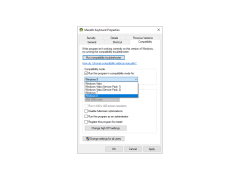Devanagari Keyboard
by Nitin Sawant
Devanagari Keyboard is a computer program that allows users to input text in the Devanagari script, the native script of Hindi and other languages in the Indian subcontinent.
Devanagari Keyboard
Devanagari Keyboard is a software solution designed to provide users with an easy and efficient way to type in the Devanagari script. It is the official script of India and Nepal, used to write Sanskrit, Hindi, and Marathi. The Devanagari Keyboard software makes it easy to type Devanagari characters with an easy-to-use layout and a wide range of features.
• English-Devanagari Transliteration: The software uses a simple and intuitive system of English transliteration to type in Devanagari characters.
• Simple Interface: Devanagari Keyboard has a simple and intuitive interface that allows users to quickly get used to the software.
• Unicode Support: The software supports Unicode, which makes it easy to type in any language that uses the Devanagari script.
• Keyboard Shortcuts: The software allows users to create keyboard shortcuts for their most used Devanagari characters, making it easier to type faster.
• Auto-Correct: The software has an auto-correct feature that automatically corrects common mistakes, such as typos, misspellings, and incorrect grammar.
• Typing Mode: The software allows users to choose between two typing modes – a “normal” mode and an “expert” mode. The “normal” mode is designed for users who are just getting started with Devanagari, while the “expert” mode is designed for experienced users who are familiar with the script.
• Customizable Layout: The software allows users to customize the layout of the keyboard to suit their needs.
• Customizable Fonts: The software allows users to choose from a variety of fonts and sizes to make their typing experience more enjoyable.
• Free Updates: The software is regularly updated with new features, bug fixes, and security patches.
• Help Documentation: The software includes an extensive help documentation that provides detailed information on how to use the software.
• Online Support: The software includes an online support forum where users can ask questions and get help from other users.
Conclusion
Devanagari Keyboard is a great software solution for anyone looking for an easy and efficient way to type in the Devanagari script. With its simple and intuitive interface, wide range of features, customizable layout and fonts, and free updates, the software makes it easy for users of all levels to type in Devanagari.
Devanagari Keyboard is a software solution designed to provide users with an easy and efficient way to type in the Devanagari script. It is the official script of India and Nepal, used to write Sanskrit, Hindi, and Marathi. The Devanagari Keyboard software makes it easy to type Devanagari characters with an easy-to-use layout and a wide range of features.
Devanagari Keyboard enables users to type in the Devanagari script more easily and efficiently.Features:
• English-Devanagari Transliteration: The software uses a simple and intuitive system of English transliteration to type in Devanagari characters.
• Simple Interface: Devanagari Keyboard has a simple and intuitive interface that allows users to quickly get used to the software.
• Unicode Support: The software supports Unicode, which makes it easy to type in any language that uses the Devanagari script.
• Keyboard Shortcuts: The software allows users to create keyboard shortcuts for their most used Devanagari characters, making it easier to type faster.
• Auto-Correct: The software has an auto-correct feature that automatically corrects common mistakes, such as typos, misspellings, and incorrect grammar.
• Typing Mode: The software allows users to choose between two typing modes – a “normal” mode and an “expert” mode. The “normal” mode is designed for users who are just getting started with Devanagari, while the “expert” mode is designed for experienced users who are familiar with the script.
• Customizable Layout: The software allows users to customize the layout of the keyboard to suit their needs.
• Customizable Fonts: The software allows users to choose from a variety of fonts and sizes to make their typing experience more enjoyable.
• Free Updates: The software is regularly updated with new features, bug fixes, and security patches.
• Help Documentation: The software includes an extensive help documentation that provides detailed information on how to use the software.
• Online Support: The software includes an online support forum where users can ask questions and get help from other users.
Conclusion
Devanagari Keyboard is a great software solution for anyone looking for an easy and efficient way to type in the Devanagari script. With its simple and intuitive interface, wide range of features, customizable layout and fonts, and free updates, the software makes it easy for users of all levels to type in Devanagari.
1. Operating System: The Devanagari Keyboard software must be compatible with Windows, MacOS, and Linux operating systems.
2. Input Method: The software must support input through a physical keyboard, mouse, or touch device.
3. Unicode Support: The software must support the Unicode standard for Devanagari characters.
4. Fonts: The software must include fonts for Devanagari characters, as well as any other languages the user may wish to type in.
5. Language Support: The software must support all the languages that use the Devanagari script, including Hindi, Sanskrit, Marathi, Nepali, and other related languages.
6. Customization: The software must allow users to customize the keyboard layout, including the size and position of characters, as well as the ability to add new characters.
7. Compatibility: The software must be compatible with major word processors, text editors, and other applications.
8. Help and Documentation: The software should include a help and documentation section to assist users with using the software.
9. Security: The software must include security measures to protect the user’s data.
10. Updates: The software must include an update system to ensure that the software is up-to-date with the latest version.
2. Input Method: The software must support input through a physical keyboard, mouse, or touch device.
3. Unicode Support: The software must support the Unicode standard for Devanagari characters.
4. Fonts: The software must include fonts for Devanagari characters, as well as any other languages the user may wish to type in.
5. Language Support: The software must support all the languages that use the Devanagari script, including Hindi, Sanskrit, Marathi, Nepali, and other related languages.
6. Customization: The software must allow users to customize the keyboard layout, including the size and position of characters, as well as the ability to add new characters.
7. Compatibility: The software must be compatible with major word processors, text editors, and other applications.
8. Help and Documentation: The software should include a help and documentation section to assist users with using the software.
9. Security: The software must include security measures to protect the user’s data.
10. Updates: The software must include an update system to ensure that the software is up-to-date with the latest version.
PROS
Supports all Devanagari characters, including special symbols.
Predictive text feature enhances typing speed.
Simple user interface for easy typing.
Predictive text feature enhances typing speed.
Simple user interface for easy typing.
CONS
Difficult to navigate for non-native Hindi speakers.
Lacks autocomplete and prediction capabilities.
No instructions or tutorials for beginners.
Lacks autocomplete and prediction capabilities.
No instructions or tutorials for beginners.
Kai Siegmann
1. Devanagari Keyboard software is easy to use and has a great look and feel.
2. The font size is adjustable and the layout is intuitive.
3. The software is responsive and does not freeze or crash.
4. It is compatible with all types of computers.
5. The software is equipped with a wide range of powerful features.
6. It includes a spell checker and an auto-correct feature.
7. The software also provides an easy way to switch between languages.
8. It includes a comprehensive help section that covers all the features of the software.
9. The software is available for free, which is a great bonus.
10. Overall, Devanagari Keyboard software is a great choice for anyone looking for an easy way to type in Hindi.