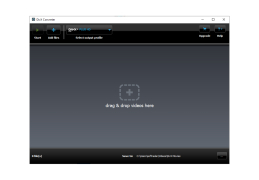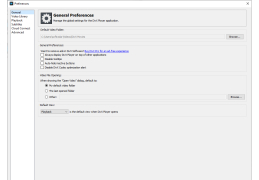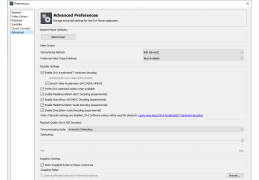Operating system: Windows
Publisher: DivX, LLC
Release : DivX 10.8.6
Antivirus check: passed
The DivX Plus Codec Pack is a necessary component of every system. It is needed to be able to play back encoded DivX or MKV files on any players installed in the system. It has hardware support for DXVA, so playback of files will be very smooth even on a not very powerful computer. This system is so effective that you will be able to watch high-resolution video (up to 1080p) or Blu-ray discs even on very modest configurations, such as low-power laptops equipped with Atom processors, known for their low performance.
Using the DivX Plus Codec Pack, you can enjoy subtitled videos even if they are not supported by the player of your choice. Just select the appropriate codec in your player's settings and you're done! Similarly, you will be able to play any selected audio track (of course, if there are any in the movie). Another interesting feature of the DivX Plus Codec Pack is the ability to transfer video to Xbox 360 and Sony PlayStation 3. It's no secret that many users prefer to watch video directly from their game consoles. That's why they're gonna need this opportunity.
DivX Plus Codec Pack provides smooth playback of high-resolution videos even on low-performance systems and supports subtitle and audio track selections.
- the most recognizable and trusted codec in the world;
- Video can be streamed directly to your PlayStation or Xbox 360 gaming console;
- Play high-resolution video on low-power netbooks;
- Adding the ability to play subtitles and additional audio tracks for third-party software players;
- DivX Plus Codec Pack codec includes the following components: DivX filters, DivX codec - Video for Windows, DivX decoder - DirectShow, DivX Plus filters, H.264 - DirectShow decoder, AAC decoder - DirectShow, MKV splitter - DirectShow, MKV splitter - Media Foundation (Windows 7 only)
PROS
Supports a variety of video formats.
Offers easy user interface and high-speed operation.
CONS
Occasional crashes during media playback.
Requires purchase for advanced features.