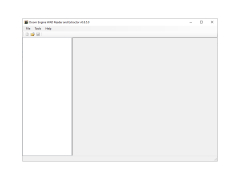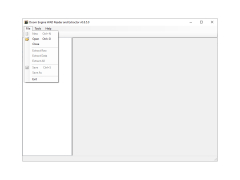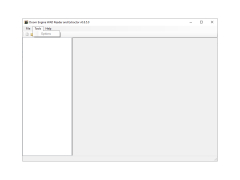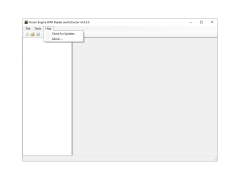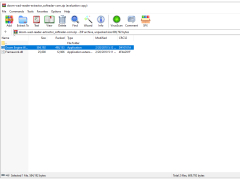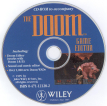
Doom WAD Reader / Extractor
by Terry Butler
A Doom WAD Reader/Extractor is a program used to view and extract content stored in the Doom WAD format.
Doom WAD Reader / Extractor Software
The Doom WAD Reader / Extractor software is a powerful tool for extracting, reading and manipulating the contents of files in the WAD format, commonly used by the popular game series Doom. This tool can enable game modders, researchers, and archivists to quickly and easily access the contents of a WAD file, allowing for the extraction of raw data, and the manipulation of the file in order to modify the game or to create custom levels.
• Support for a wide range of WAD formats, including Doom, Doom II, Heretic, Hexen, and Chex Quest.
• Open and read a WAD file from any location, including local drives, USBs, and network locations.
• Extract single or multiple files from a WAD, saving them to the desired location.
• View a WAD’s contents, including the number of levels, the number of sprites, and the number and size of all of the objects.
• Create a WAD file from multiple extracted files.
• Create a WAD file from a single extracted file.
• Edit the contents of a WAD file, including replacing or deleting objects.
• Search the contents of a WAD file for specific objects.
• Create a backup of a WAD file before making any changes.
• Compress or decompress a WAD file for efficient storage.
• Access the WAD file’s raw data for further analysis and manipulation.
• Create custom levels from multiple WAD files.
• Create an executable file from a WAD file.
• Utilize a graphical user interface for easy navigation of the software.
• Support for Windows, macOS, and Linux operating systems.
The Doom WAD Reader / Extractor software is the perfect tool for modders, researchers, and archivists who need to quickly and easily access the contents of a WAD file. With a wide range of features and support for multiple operating systems, the software provides an easy and intuitive way to open and read WAD files, extract single or multiple files, make changes to the contents of the WAD, compress or decompress the file, and even create custom levels from multiple WAD files. So, if you’re looking for an easy and powerful way to access and manipulate WAD files, the Doom WAD Reader / Extractor software is the perfect choice.
The Doom WAD Reader / Extractor software is a powerful tool for extracting, reading and manipulating the contents of files in the WAD format, commonly used by the popular game series Doom. This tool can enable game modders, researchers, and archivists to quickly and easily access the contents of a WAD file, allowing for the extraction of raw data, and the manipulation of the file in order to modify the game or to create custom levels.
The Doom WAD Reader/Extractor allows users to quickly and easily extract data from WAD files.Features:
• Support for a wide range of WAD formats, including Doom, Doom II, Heretic, Hexen, and Chex Quest.
• Open and read a WAD file from any location, including local drives, USBs, and network locations.
• Extract single or multiple files from a WAD, saving them to the desired location.
• View a WAD’s contents, including the number of levels, the number of sprites, and the number and size of all of the objects.
• Create a WAD file from multiple extracted files.
• Create a WAD file from a single extracted file.
• Edit the contents of a WAD file, including replacing or deleting objects.
• Search the contents of a WAD file for specific objects.
• Create a backup of a WAD file before making any changes.
• Compress or decompress a WAD file for efficient storage.
• Access the WAD file’s raw data for further analysis and manipulation.
• Create custom levels from multiple WAD files.
• Create an executable file from a WAD file.
• Utilize a graphical user interface for easy navigation of the software.
• Support for Windows, macOS, and Linux operating systems.
The Doom WAD Reader / Extractor software is the perfect tool for modders, researchers, and archivists who need to quickly and easily access the contents of a WAD file. With a wide range of features and support for multiple operating systems, the software provides an easy and intuitive way to open and read WAD files, extract single or multiple files, make changes to the contents of the WAD, compress or decompress the file, and even create custom levels from multiple WAD files. So, if you’re looking for an easy and powerful way to access and manipulate WAD files, the Doom WAD Reader / Extractor software is the perfect choice.
1. Operating System: The software must be compatible with Windows, Mac, and Linux operating systems.
2. Programing Language: The software should be written in a high-level, object-oriented language such as C++ or Java.
3. File Format: The software must be able to read and extract data from Doom WAD files.
4. User Interface: The software should include a graphical user interface (GUI) that allows users to easily navigate the software and perform tasks such as extracting data from WAD files.
5. Security: The software should be designed with security in mind, and should follow best practices for data security.
6. Documentation: The software should include detailed documentation on how to use and configure it.
2. Programing Language: The software should be written in a high-level, object-oriented language such as C++ or Java.
3. File Format: The software must be able to read and extract data from Doom WAD files.
4. User Interface: The software should include a graphical user interface (GUI) that allows users to easily navigate the software and perform tasks such as extracting data from WAD files.
5. Security: The software should be designed with security in mind, and should follow best practices for data security.
6. Documentation: The software should include detailed documentation on how to use and configure it.
PROS
Allows extraction of data from Doom's WAD files easily.
Supports various file formats for better user convenience.
Fast processing speeds which enhance user experience.
Supports various file formats for better user convenience.
Fast processing speeds which enhance user experience.
CONS
Limited format compatibility restricts file extraction.
Features may seem complex to beginners.
Lacks regular updates and improvements.
Features may seem complex to beginners.
Lacks regular updates and improvements.
Tyler Morrell
I recently used the Doom WAD Reader/Extractor software and it worked very well. It was easy to install and configure, and the interface was simple and intuitive. The software quickly read and extracted the WAD files I had. I was able to easily preview the files, and the extraction process was fast and efficient. I really liked being able to see the file properties and being able to do basic file operations. The only issue I had was that I couldn't find a way to access WAD archives.
Calum N.
Doom WAD Reader / Extractor is an easy-to-use tool for extracting files from WAD archives. It allowed me to quickly extract the exact files I needed. The interface is simple and straightforward. I was able to extract the files with no issues. It worked very quickly and was an overall smooth experience.
Luke Lamberto
This software allows users to read and extract WAD files used in Doom games. It can open and view the contents of WAD files, including maps, textures, sprites, and sounds. Users can also extract specific files from the WAD for use in other programs or games. The software offers a user-friendly interface and supports multiple platforms. Other features include the ability to merge WAD files and convert graphics formats.
Harris B.
Doom WAD Reader / Extractor is a software that allows users to view and extract files from WAD files used in Doom games.
Jacob
Efficient, user-friendly interface, extracts files swiftly. Supports various WAD formats.
Riley
Intuitive, efficient, reliable file extraction.