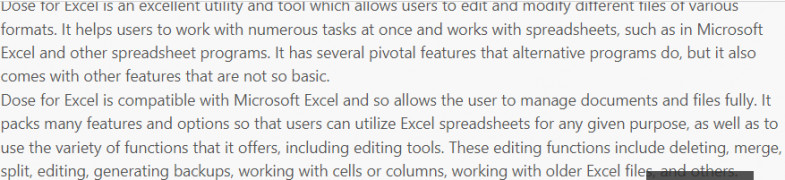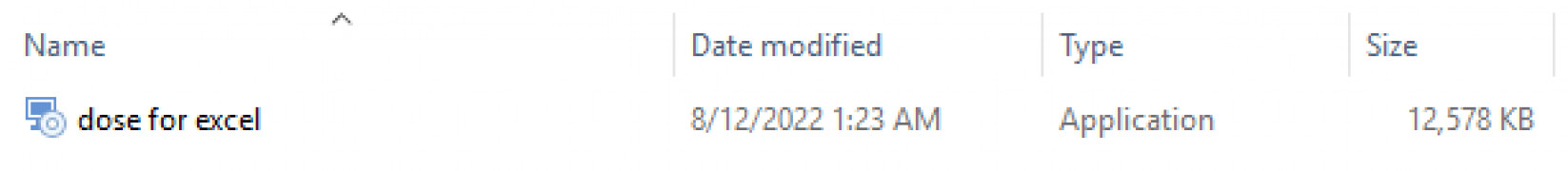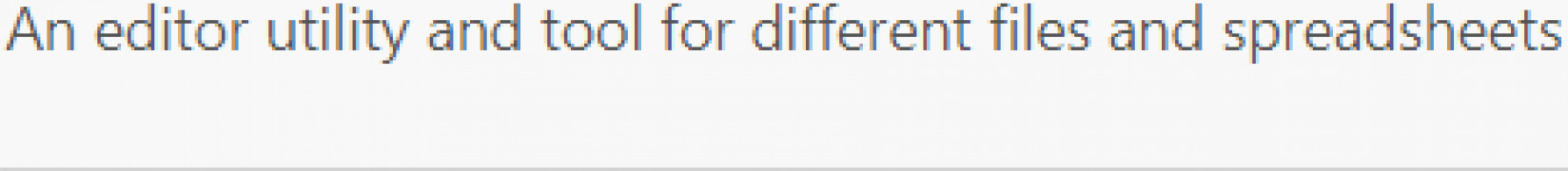Operating system: Windows
Publisher: Zbrainsoft
Release : Dose for Excel 3.5.7
Antivirus check: passed
Dose for Excel is an excellent utility and tool which allows users to edit and modify different files of various formats. It helps users to work with numerous tasks at once and works with spreadsheets, such as in Microsoft Excel and other spreadsheet programs. It has several pivotal features that alternative programs do, but it also comes with other features that are not so basic.
Dose for Excel is compatible with Microsoft Excel and so allows the user to manage documents and files fully. It packs many features and options so that users can utilize Excel spreadsheets for any given purpose, as well as to use the variety of functions that it offers, including editing tools. These editing functions include deleting, merge, split, editing, generating backups, working with cells or columns, working with older Excel files, and others.
Dose for Excel also allows the users to switch and change words such as from lower to upper case and vice versa. It also allows the user to change the size of work areas and other integrated assistants. It has functions such as deleting rows, removing spaced, characters or numbers, inserting, splitting, and others. It also has a random generator that works with different characters such as strings, lists, numbers, and dates. It is a premium editor which is recommended for users of all background who would like a great tool for working with numerous hard tasks all at once, and those looking to work with spreadsheets. It allows users to multitask effectively and thus helps boost performance and save time by allowing you to perform several functions in a single interface. I would suggest that all users look into this program for its wide variety of functions and its ability to work with so many different tasks and projects.
Combines a wide variety of editing functions within a single interfaceFeatures:
- Edit and modify files and others
- Variety of features which alternatives do not have
- Merging, splitting, editing, backups, etc.
- Multitasking interface
- Free to use
Ability to multitask effectively
Offers wide range of editing tools
PROS
Saves time with automation for complex processes.
Highly user-friendly with easy navigation.
CONS
May have compatibility issues with older Excel versions.
Steep learning curve for non-tech savvy users.