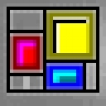
DP Imtranslator
by Dirk Paehl
ImTranslator is a free online language translation and dictionary service that provides instant translations from any language to another.
ImTranslator
ImTranslator is a comprehensive, easy-to-use language translation software designed to help you communicate with people in different languages. With its comprehensive set of features, ImTranslator can help you understand and communicate with people in different languages quickly and efficiently.
• Text Translation: Translate any text from one language to another quickly and easily with ImTranslator’s text translation feature. ImTranslator supports over 50 languages and can quickly and accurately translate a wide variety of text.
• Voice Translation: ImTranslator’s voice translation feature can help you understand and communicate with people in different languages. Simply speak into your microphone and ImTranslator will translate your words into the desired language.
• Dictionary: ImTranslator’s dictionary feature helps you find the meanings of words and phrases in any language.
• Grammar Checker: ImTranslator’s grammar checker can help you find and correct errors in your translation.
• Spell Checker: ImTranslator’s spell checker can quickly and accurately identify and correct errors in your text.
• Machine Translation: ImTranslator’s machine translation feature can quickly and accurately translate large blocks of text from one language to another.
• Image Translation: ImTranslator’s image translation feature can help you quickly and accurately translate images and documents.
• Phrasebook: ImTranslator’s phrasebook feature can help you quickly and easily find common phrases and expressions in any language.
• Text-to-Speech: ImTranslator’s text-to-speech feature can help you communicate with people in different languages. Simply enter the text you want to be translated and ImTranslator will speak it for you in the desired language.
• Reverse Translation: ImTranslator’s reverse translation feature can help you check the accuracy of your translation. Simply enter the text you want to be translated and ImTranslator will translate it back to the original language.
• Transliteration: ImTranslator’s transliteration feature can help you quickly and easily convert text from one language to another.
• History: ImTranslator’s history feature allows you to save your translations for later use.
• Multilingual Interface: ImTranslator’s multilingual interface allows you to switch between languages quickly and easily.
• Online Support: ImTranslator’s online support team can help you with any questions or issues you may have.
ImTranslator is a comprehensive, easy-to-use language translation software designed to help you communicate with people in different languages. With its comprehensive set of features, ImTranslator can help you understand and communicate with people in different languages quickly and efficiently.
Using Imtranslator can help to quickly and accurately translate text into over 100 languages.Features:
• Text Translation: Translate any text from one language to another quickly and easily with ImTranslator’s text translation feature. ImTranslator supports over 50 languages and can quickly and accurately translate a wide variety of text.
• Voice Translation: ImTranslator’s voice translation feature can help you understand and communicate with people in different languages. Simply speak into your microphone and ImTranslator will translate your words into the desired language.
• Dictionary: ImTranslator’s dictionary feature helps you find the meanings of words and phrases in any language.
• Grammar Checker: ImTranslator’s grammar checker can help you find and correct errors in your translation.
• Spell Checker: ImTranslator’s spell checker can quickly and accurately identify and correct errors in your text.
• Machine Translation: ImTranslator’s machine translation feature can quickly and accurately translate large blocks of text from one language to another.
• Image Translation: ImTranslator’s image translation feature can help you quickly and accurately translate images and documents.
• Phrasebook: ImTranslator’s phrasebook feature can help you quickly and easily find common phrases and expressions in any language.
• Text-to-Speech: ImTranslator’s text-to-speech feature can help you communicate with people in different languages. Simply enter the text you want to be translated and ImTranslator will speak it for you in the desired language.
• Reverse Translation: ImTranslator’s reverse translation feature can help you check the accuracy of your translation. Simply enter the text you want to be translated and ImTranslator will translate it back to the original language.
• Transliteration: ImTranslator’s transliteration feature can help you quickly and easily convert text from one language to another.
• History: ImTranslator’s history feature allows you to save your translations for later use.
• Multilingual Interface: ImTranslator’s multilingual interface allows you to switch between languages quickly and easily.
• Online Support: ImTranslator’s online support team can help you with any questions or issues you may have.
The technical requirements for the IMTranslator software vary based on the type of system and type of installation being used. For desktop installations, the system requirements are as follows:
• Microsoft Windows 7, 8, 8.1 or 10
• At least 512 MB of RAM
• At least 20 MB of free disk space
• An active internet connection
For mobile installations, the system requirements are as follows:
• Android 5.0 or later
• At least 512 MB of RAM
• At least 20 MB of free disk space
• An active internet connection
• Microsoft Windows 7, 8, 8.1 or 10
• At least 512 MB of RAM
• At least 20 MB of free disk space
• An active internet connection
For mobile installations, the system requirements are as follows:
• Android 5.0 or later
• At least 512 MB of RAM
• At least 20 MB of free disk space
• An active internet connection
PROS
Supports over 100 languages for translation.
Easy to use with user-friendly interface.
Provides accurate and fast translations.
Easy to use with user-friendly interface.
Provides accurate and fast translations.
CONS
Limited translation accuracy for less common languages.
Occasional errors reported in automatic transcription.
Requires internet connection for full functionality.
Occasional errors reported in automatic transcription.
Requires internet connection for full functionality.
Aidan Lemanczyk
1. The user interface of the DP Imtranslator software is easy to use, and the translations it provides are accurate.
2. The software is fast and efficient, and it is able to quickly translate text from one language to another.
3. The software provides a wide range of languages and dialects, so it can be used for a variety of translations.
4. The voice recognition feature of the software is also very accurate and helpful.
5. The software also provides a number of helpful tools, such as the spell checker and grammar checker.
6. The software has a good customer support system, and the staff are always willing to help.
7. The software updates regularly, so it's always up to date with the latest version.
8. The software is affordable, and there are different pricing plans to suit different needs.
9. The software can be used on multiple devices, so it's easy to access from anywhere.
10. The software also has a mobile app, which makes it even more convenient to use.

