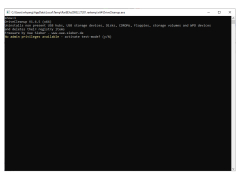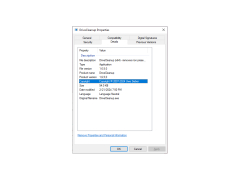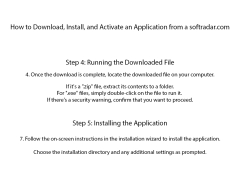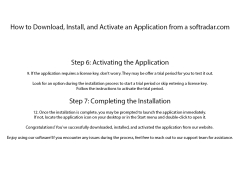DriveCleanup
A freeware drive remover software app filed under system cleaning software
DriveCleanup is a small command-line application that will remove all traces and "records" left by media previously connected to your computer in just a few seconds. Windows stores information about all internal and external drives. Separate branches of the registry are even allocated for this purpose. So that's exactly what DriveCleanup is looking for.
The application helps you to get rid of keys and records related to remote HDD/SSD disks that have ever been connected to a computer "flash drive", as well as to data cards and all types of optical media. In addition to the obvious benefit of cleaning up "garbage", the program will also be useful in that it will be able to remove irrelevant items from the device tree, which due to a common Windows error may have remained there even if there is "physical" absence of media in the corresponding port.
DriveCleanup efficiently removes all leftover traces and records from previously connected media, enhancing your computer's performance and organization.
Despite the fact that the program does not have a graphical shell, it is still quite easy to use. Simply run the executable file and wait until DriveCleanup automatically finds and deletes all unnecessary entries. At the end of this process, you will receive a short report. Note that the application must be run as an administrator. Otherwise, you will see a proposal to run a test analysis, after which the found records and keys will not be deleted.
Enter "-help" to open a menu with all available commands. In general, the list of parameters is not very long, and it is unlikely that at least one of them will be useful to the average user.
- absence of a graphical shell (work from the command line);
- the need to run as an administrator;
- Delete records of previously connected hard disks, CD/DVDs and USB storage devices;
- cleaning in automatic mode;
- Preparation of a summary report on the work performed;
- presence of 32-bit and 64-bit versions.
PROS
Completely free and lightweight to use.
Friendly interface, easy to navigate.
CONS
No confirmation message before deleting drivers.
Limited customer support availability.