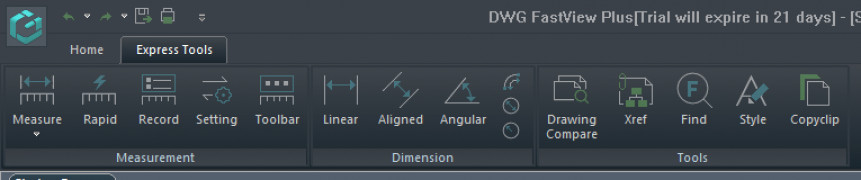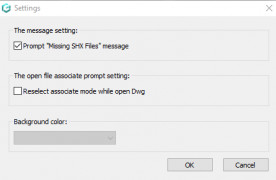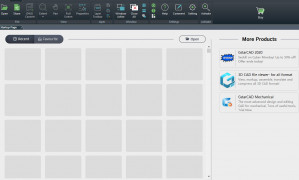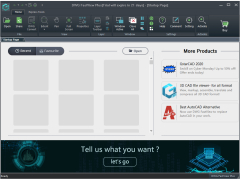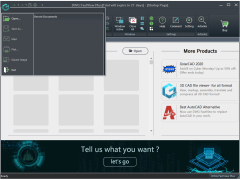Operating system: Windows
Publisher: Gstarsoft Co.,Ltd
Release : DWG FastView Plus 1.0
Antivirus check: passed
In the drawing world, DWG Fast View stands on top of drawing viewer software. This software not only gives its users view drawing but it also provides a lot of function that makes it one of the best choices for users. It has viewing tools like zoom, pan, 3D Orbit, and magnifier that make it different from other software. Its comparison function is one of the best comparison functions users can compare function to highlight differences between drawings. It also provides a plotter printing option user can easily print its design on a plotter printer or files like pdf or other formats. Its sharing function is more reliable and secure than others, users can securely share his design. Another state of the art function is the batch conversion function, the user doesn't need to convert files one by one, rather using batch conversion user can just convert all files using a single click .DWG FastView plus also includes standard dimensioning and measuring tools to get an accuracy of information and precision of data.
DWG is lesser resource-hungry software it opens big drawing files in a matter of seconds in a fast and responsive manner.
By using DWG Fast View plus software advanced measurement and dimensioning capabilities users are able to make better and quick communication , which increases their collaboration and confidence on software which also saves time and improves their performance.
DWG FastView Plus give user view, comparision, sharing and ploting functionalitiesFeatures:
- Different Viewing tools .eg. Zoom,Magnifier,3D Orbit
- Comparision Function
- Printing on different printer and plotter
- Secure Sharing function
- Batch Conversion
RAM: Minimum 2GB
Hard Drive Space: Minimum 500MB
Processor: Intel or AMD 2GHz
PROS
Easy to use with simple user interface.
Allows offline editing and viewing.
CONS
Lacks advanced features found in similar software.
Interface can be confusing for new users.