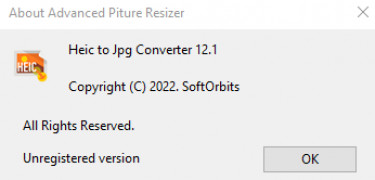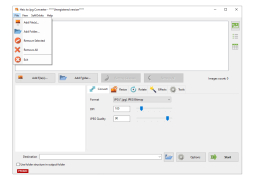HEIC to JPG Converter
by SoftOrbits
HEIC to JPG Converter is a simple and fast software that enables you to quickly and easily convert HEIC images to JPG/JPEG format.
Operating system: Windows
Publisher: SoftOrbits
Release : HEIC to JPG Converter 8,1
Antivirus check: passed
HEIC to JPG Converter Software is a powerful, yet simple, software that allows you to convert your HEIC images to JPG. This software is the perfect tool for anyone who wants to quickly and easily convert their photos from the popular HEIC format to JPG.
This software is designed to be easy to use, so even those with limited technical knowledge can easily convert their images. With the simple user interface, you can select the files you want to convert and the program will do the rest. The software also offers advanced options for those who need more control over the conversion process.
The HEIC to JPG Converter Software offers a number of features to make conversions quick and easy:
-Convert multiple files in one go: You can select multiple files to convert at the same time.
-Choose the output size: You can choose the output size of your JPG files.
-Advanced options: You can customize the conversion process with advanced options, such as setting the JPEG quality and controlling the image resolution.
-Preview images: You can preview the images before and after the conversion process.
-Drag and drop: You can drag and drop files onto the software window to quickly add them to the conversion list.
-Simple user interface: The software has a simple user interface that makes it easy to use even for those with limited technical knowledge.
Conclusion
The HEIC to JPG Converter Software is a powerful, yet simple, software that makes it easy to convert your HEIC images to JPG. With its simple user interfave and advanced options, you can quickly and easily convert your photos from the popular HEIC format to JPG.
This software is designed to be easy to use, so even those with limited technical knowledge can easily convert their images. With the simple user interface, you can select the files you want to convert and the program will do the rest. The software also offers advanced options for those who need more control over the conversion process.
HEIC to JPG Converter software allows users to easily convert HEIC photos to JPG format with simple steps.Features:
The HEIC to JPG Converter Software offers a number of features to make conversions quick and easy:
-Convert multiple files in one go: You can select multiple files to convert at the same time.
-Choose the output size: You can choose the output size of your JPG files.
-Advanced options: You can customize the conversion process with advanced options, such as setting the JPEG quality and controlling the image resolution.
-Preview images: You can preview the images before and after the conversion process.
-Drag and drop: You can drag and drop files onto the software window to quickly add them to the conversion list.
-Simple user interface: The software has a simple user interface that makes it easy to use even for those with limited technical knowledge.
Conclusion
The HEIC to JPG Converter Software is a powerful, yet simple, software that makes it easy to convert your HEIC images to JPG. With its simple user interfave and advanced options, you can quickly and easily convert your photos from the popular HEIC format to JPG.
This software requires Windows 7 or later, a minimum of 2GB of RAM, and a minimum of 100MB of available storage space. It also requires a compatible graphics card, an internet connection, and an up-to-date web browser. Additionally, it requires an account with a supported online service such as Dropbox or Google Drive.
PROS
Converts HEIC images to JPG effortlessly and quickly.
Maintains image quality during conversion.
Supports batch conversion for multiple files.
Maintains image quality during conversion.
Supports batch conversion for multiple files.
CONS
Can degrade image quality during conversion.
Might not support batch processing.
Requires an internet connection for online versions.
Might not support batch processing.
Requires an internet connection for online versions.
HEIC to JPG Converter 8,1
(11.31 MB)
HEIC to JPG Converter 9.1
(22.76 MB)
Kai E******b
I found this HEIC to JPG Converter software to be quite usefull, it did the job quickly and easily, although I did have some trouble wtih the user interfase.
Josh Holdahl
This sofware is great for quickly covering HEIC images to JPG, however the quality of the output is not alway optimal.
Ruaridh M******h
This software is designed to convert HEIC (High-Efficiency Image Format) files to the more widely recognized JPG format. Users can easily select and convert multiple files at once, and the program guarantees that all original image metadata is preserved. Additionally, the software offers a quick and easy preview of the images before conversion. Overall, this program is a useful tool for anyone looking to convert HEIC files to a more versatile format.
Joseph
Efficient, user-friendly, maintains image quality.
Fast conversion, easy to navigate interface.
Saves time and storage, great tool.
Quick processing, keeps original resolution.
Simplifies photo conversion process significantly.
Has batch conversion feature, very convenient.
Reliable, smooth operation, no crashes.
No loss in picture detail, impressive.
Useful for both professionals and beginners.
Effortlessly converts without complicated settings.
James
Efficient, user-friendly, high-quality conversion.