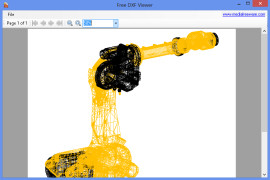DXF Viewer
An intuitive, reliable tool for viewing and customizing AutoCAD DXF files for free.
Operating system: Windows
Publisher: dxfviewer.com
Release : DXF Viewer 1.0
Antivirus check: passed
The 'DXF Viewer' software is a sophisticated tool designed to view DXF files (Drawing Interchange Files), which are a critical component of AutoCAD drawings. This user-friendly tool requires only basic computer knowledge to operate. It is comprehensive and adaptable, suitable for both personal and professional use.
The 'DXF Viewer' is a standalone application, meaning that AutoCAD installation is not required to use it. Its adaptability is evident in its possibility to be installed on any device running the Windows operating system. Moreover, the file format is compact, thus preserving available disk space. During the download, there is no risk of malware or adware compromising the device's security. It is a safe and reliable tool.
Features:- Free of charge: The use of 'DXF Viewer' software is 100% free; there are no hidden costs or trial versions.
- DWG File Support: Besides DXF files, this tool also supports the viewing of DWG files.
- Simple interface: The software interface is simple and straightforward, making it easy to use even for novices.
- Customization options: Users can customize files to their liking with just a few clicks.
- Minimal editing features: The 'DXF Viewer' also offers basic editing functionalities.
The 'DXF Viewer' interface is uncluttered, which is another advantage. Once the image is displayed, users can utilize various features available in the main menu, such as zooming in and out, panning, and rotating. The software also allows users to print images and use the tree-view option.
The 'DXF Viewer' software allows users to view and customize DXF files simply, without requiring AutoCAD installation.
In conclusion, the 'DXF Viewer' is a practical and intuitive tool. Its ease of use, security, and various features make it an ideal choice for viewing and managing DXF and DWG files.
Basic computer knowledge for operation
Sufficient disk space for compact installation
Secure device, free of malware and adware
PROS
Offers basic editing functionalities.
Simple and straightforward user interface.
CONS
Customization options may be too basic for advanced users.
The interface, while simple, lacks advanced functionalities.