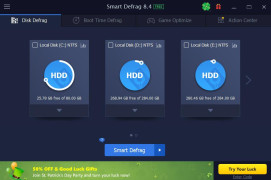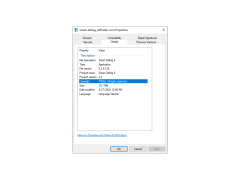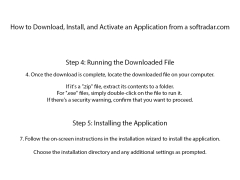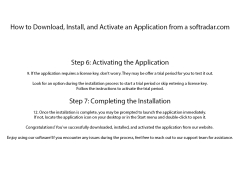Smart Defrag
Freeware that helps to remove malware
Operating system: Windows
Publisher: IObit
Release : Smart Defrag 6.2.5.128
Antivirus check: passed
Smart Defrag is a program for defragmentation of the hard disk, which significantly exceeds the speed and accuracy of standard Windows tools. Another important feature of the program is the ability to set up automatic start of media defragmentation at specified intervals. Smart Defrag even has a scheduler that allows you to set up a one-time drive analysis and defragmentation. Both operations can be performed while Windows is booting. Boot defragmentation only works for HDDs, solid state drives (SSDs) are not supported.
Among the interesting features offered by Smart Defrag, it is worth noting the possibility of ordering Windows applications (programs and games downloaded from the Windows App Store). A separate tool is responsible for searching for files of such applications "optimizing" them. It's not quite clear what IObit developers mean by the term "optimization", but after it is executed, applications really start up and work faster. Smart Defrag has recently learned how to optimize game files that are not installed from the Windows store. In the corresponding section of the program the user can choose an executable file (EXE) of the game, after which the program will perform a number of operations that significantly reduce the in-game downloads.
Smart Defrag significantly improves hard disk speed and efficiency through advanced defragmentation and optimization features.
Smart Defrag can operate in four modes: "defragmentation only", "defragmentation and rapid optimization", "defragmentation and full optimization", and "defragmentation and prioritization". You can download and use the program absolutely free of charge.
- defragments disks faster and more accurately than standard Windows tools;
- allows you to set up automatic defragmentation when the operating system is booted at specified intervals;
- can analyze HDDs and SSDs almost instantly;
- Includes tools to optimize Windows Store applications and games installed in a traditional way;
- is completely free.
PROS
Offers game and large file defragmentation.
Provides detailed, visual reports of fragmentation.
CONS
Contains ads and pop-ups within the free version.
Occasionally slow at performing tasks.