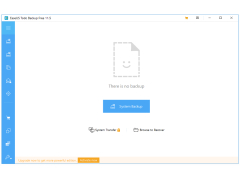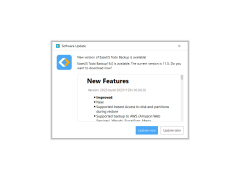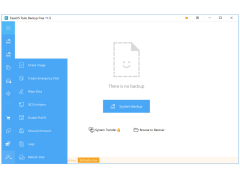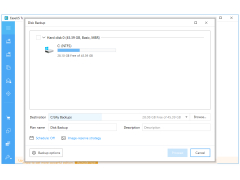EaseUS Todo Backup
A data backup software tool which offers simple, one-click backup protection for frequently updated data files
Operating system: Windows
Publisher: EaseUS
Release : EaseUS Todo Backup 11.5
Antivirus check: passed
Personal computer, business computer, and server data backups are absolutely essential, as no hard drive is fail-proof, and data corruption and disasters are unpredictable, costly, and devastating to both personal users and businesses. Reliable, easy-to-use backup software tools are invaluable solutions to system failures, and EaseUS Todo Backup is considered one of the simplest, safest, and most cost-effective options available on the market for users and business owners interested in protecting and maintaining the integrity of their computer systems.
EaseUS Todo Backup software for Windows-based systems is a simple-to-use tool that allows everyone from the home PC user to the System Administrator to backup all files, system data, and user settings with a simple right-click. Its block-level hard drive partitioning feature allows for users to back up, compress and even encrypt a variety of data files while never impacting the system's performance.
EaseUS Todo Backup software supports multiple versions of Windows, including Windows 10, 8.1, 8, 7, Vista, and XP. Additionally, the Business versions support Windows Server 2019, 2016, 2012, 2008, 2003, and SBS.
With a fifteen-year history and five star C|NET Editor's Rating, EaseUS Todo Backup is available in several versions, depending upon the user's needs:
- The Home version for personal use is a single PC user licensed option offering additional features such as a complete system clone for easy transfer to a different PC and MS Outlook email backup and recovery.
- Several Business versions include Workstation, Server, and Advanced Server single PC licensed options, as well as the Technician multiple PC licensed option, which allows for easy user support, system maintenance, and server maintenance.
An available automatic backup every 30 minutes ensures protection of frequently updated data, and a weekly full backup ensures smooth recovery from system crashes (Home and Business versions.)
A version of EaseUS Backup Todo is also available for Mac; though there is no Free version for Mac, for $29.99, the tool offers the same automated backups, data encryption, and compression for maximizing disk space as the Home version for Windows. EaseUS Todo for Mac supports OS 10.13, 10.14 and 10.15 as well as older versions of OS X (versions 10.9 through 10.12.)
Available in a wide variety of options to suit user needs from personal to multi-user, server-based business systems.Features:
- File Backup
- System Backup
- Disk/Partition Backup
- Flexible Backup Storage options including external drives, CD/DVD ROM and Cloud storage
- Automatic back up offers seamless protection and recovery of data in the event of a system crash
Supports Windows Server 2003 and later
Ability to use external drives for data backup
Must have CD/DVD ROM for alternative backup storage
PROS
Effective system and file-level data recovery.
No complicated jargon, user-friendly interface.
CONS
Technical support isn't always prompt.
Not beginner-friendly, requires technological knowledge.