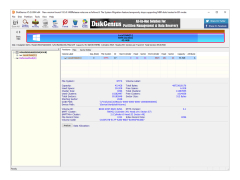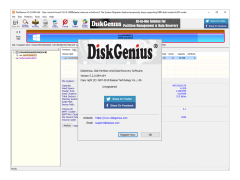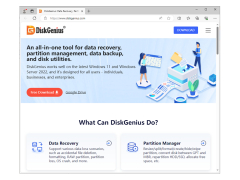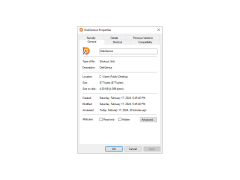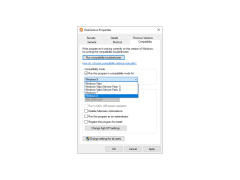Operating system: Windows
Publisher: Eassos
Release : Eassos Disk Genius 5.2.0
Antivirus check: passed
I first discovered this software when I lost really important data related to my job. I was desperate and didn't know what to do. Before stumbling upon this software, I used several other options, but none of them helped me, then a friend told me he had used Eassos Disk Genius, and he was able to recover the data he had lost. I decided to install this software on my computer and then was ready to try it. My first impression of this software was great. The interface is attractive and easy to use. I like that it's simple and easy to manage. I used the software, and I was able to recover my lost data, I was so happy I jumped several times out of happiness.
This tool is a lifesaver that has many uses other than just recovering data, but it also lets you manage data in a better way. The program has a feature that repairs bad sectors of data on your computer, and you can do this just by right-clicking the hard drive you want to repair, it's as simple as that. The tool will give you an analysis of the sectors that are damaged to the sectors that are acting excellently and show nos signs of trouble.
Eassos Disk Genius also backs up your data in case something happens, and you find losing important files. The backups done by the program can always restore your data as nothing happened, and you will have your info again. The software also has a disk cloning feature that is great to copy all the content of a disk to another without losing data. In conclusion, this software is great and deserves a qualification of 5 out of 5, try it out.
Eassos Disk Genius is crucial for data recovery, backup, and management, ensuring critical files are safe, and bad sectors are addressed promptly.Features:
- Recovers lost data.
- Performs partition recovery and management
- Backups your data and restores it
- Repairs bad sectors after verifying them
- Clone disk function.
Minimum 1GB RAM
At least 200MB free disk space
CPU: At least 1GHz
PROS
Boasts advanced features while maintaining user-friendly interface.
Supports multiple file systems, enhancing versatility.
CONS
May require more advanced knowledge of disk management.
The interface is not very intuitive or user-friendly.