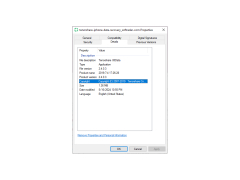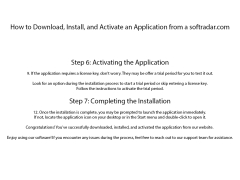Tenorshare iPhone Data Recovery
A recovery program for data lost for iPhone users
Operating system: Windows
Publisher: Tenorshare
Release : Tenorshare iPhone Data Recovery 8.7.0
Antivirus check: passed
This is a free Windows software program that serves as a data recovery tool. Specifically, it enables users with iPhones to recover lost data that has either been backed up to iCloud or elsewhere, or even if the data has not been backed up. With it, you can find and extract lost phone files from any backup, and you can get back data you have lost for any reason, such as accidents, damage, or theft.
It works with up to 20 iPhone file types, such as images, phone contacts, texts, notes, and reminders, WhatsApp Messages, call history, and other app data like with IG, Viber, and iMovie. With it, you are given access to three smart data recovery modes, and you can extract data from the iPhone without a backup file, making this program one of a kind. You can look through and detail the selected functions that you would like to get back.
As mentioned, it is also compatible with a variety of formats and other apps, as well. And with it, you can even backup iPhone data to your local PC or laptop device, as well as sync your recovered contacts, messages, and other notes or reminders right to your iPhone. I would recommend this to anyone looking to find any lost files of their iPhone, regardless of when the loss occurred. You are able to always go back and see and locate any potentially valuable files or data that may have been lost.
The fact that this program can recover data even without a backup existing is very appealing to me. If I needed to utilize this program for the function of recovering lost data, media, and contacts, then I would definitely choose this very program for that. This is a very advanced program in terms of its features and functions, but it is also very seemingly easy to use and easy to figure out. This should be valued and looked at as a great way to get back lost files that have not been backed up for any reason, and I would recommend all iPhone users to look at and know about this program. The fact that so many different file formats can be worked with and recovered really makes this program stand out as being not only the craft but also very versatile in what it can accomplish and also safe to use, as well as being free.
Compatible with 20 file formats to help you recover any lost, media, data, contacts, text, call history, notes, reminders, etc.Features:
- Recover lost iPhone media or data files that have been backed up
- Can also recover lost files that have never been backed up
- Works with up to 20 different file formats
- Can recover all types of media, as well as contacts, notes and texts/call history
- Simple to use and free to download
Minimum of 1GB RAM
Requires at least 200MB free disk space
PROS
Features a user-friendly interface and easy-to-follow instructions.
Offers three different data recovery modes for maximum efficiency.
CONS
May not recover all files.
Interface could be more user-friendly.