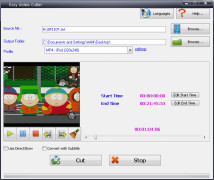Easy Video Cutter
by AVN Media Technologies
Easy Video Cutter is a simple and intuitive video editing tool that allows users to quickly and easily cut and trim videos.
Operating system: Windows
Publisher: AVN Media Technologies
Release : Easy Video Cutter 2.3.477
Antivirus check: passed
Easy Video Cutter is an intuitive and user-friendly software for quickly and easily cutting videos into smaller segments. It is an ideal tool for creating short clips for sharing on social media, or for splitting large files into smaller, more manageable chunks.
The interface is easy to use and intuitive, with drag-and-drop functionality for adding files. Once the files are added, the user can set the start and end points for each segment. Once the cuts have been made, the user can preview the results before saving them.
Features of Easy Video Cutter include:
• Support for a variety of video formats including AVI, MP4, MOV, FLV, MPG, and WMV.
• Easy drag-and-drop functionality for adding files.
• Ability to set start and end points for each segment.
• Preview feature for verifying results.
• Split large files into smaller chunks.
• Built-in video player for watching videos.
• Ability to save the results in a variety of formats.
• Ability to create an audio-only version of a video.
• Ability to set the output quality and bitrate.
• Ability to trim video and audio clips.
• Support for batch processing.
Easy Video Cutter offers an easy way for users to cut videos into smaller segments. The intuitive interface makes it easy to add files and set the start and end points for each segment. Once the cuts have been made, the user can preview the results before saving them. The software supports a variety of video formats and offers a number of features for customizing the output. This makes it perfect for creating short clips for sharing on social media, or for splitting large files into smaller, more managable chunks.
The interface is easy to use and intuitive, with drag-and-drop functionality for adding files. Once the files are added, the user can set the start and end points for each segment. Once the cuts have been made, the user can preview the results before saving them.
Features of Easy Video Cutter include:
• Support for a variety of video formats including AVI, MP4, MOV, FLV, MPG, and WMV.
• Easy drag-and-drop functionality for adding files.
• Ability to set start and end points for each segment.
• Preview feature for verifying results.
• Split large files into smaller chunks.
• Built-in video player for watching videos.
• Ability to save the results in a variety of formats.
• Ability to create an audio-only version of a video.
• Ability to set the output quality and bitrate.
• Ability to trim video and audio clips.
• Support for batch processing.
Easy Video Cutter offers an easy way for users to cut videos into smaller segments. The intuitive interface makes it easy to add files and set the start and end points for each segment. Once the cuts have been made, the user can preview the results before saving them. The software supports a variety of video formats and offers a number of features for customizing the output. This makes it perfect for creating short clips for sharing on social media, or for splitting large files into smaller, more managable chunks.
Easy Video Cutter makes it quick and easy to trim and cut videos without any complicated editing software.
Minimum System Requirements
- Operating System: Windows XP/Vista/7/8/10
- Processor: Pentium 4 or later
- Memory: 512 MB RAM
- Hard Disk: 200 MB of available hard-disk spce
- Graphics: DirectX 9 compatible graphics card
- Monitor: 1024 x 768 display
- DirectX: Version 9.0c
- Sound: DirectX 9 compatible sound card
- Internet: Internet connectiion for product activation and online feature access
- Operating System: Windows XP/Vista/7/8/10
- Processor: Pentium 4 or later
- Memory: 512 MB RAM
- Hard Disk: 200 MB of available hard-disk spce
- Graphics: DirectX 9 compatible graphics card
- Monitor: 1024 x 768 display
- DirectX: Version 9.0c
- Sound: DirectX 9 compatible sound card
- Internet: Internet connectiion for product activation and online feature access
PROS
Supports a wide range of video formats.
Easy to use interface.
Advanced cutting and editing features.
Easy to use interface.
Advanced cutting and editing features.
CONS
Limited file formats supported for cutting and editing.
No advanced video editing features.
Occasional lags and crashes reported by users.
No advanced video editing features.
Occasional lags and crashes reported by users.
Leon Parins
I found Easy Video Cutter software quite user-friendly and easy to use, however it took a bit longer to process the cuts then I expected.
Matthew D.
Easy Video Cutter is a video editing software that allows users to trim, cut, and split video files quickly and easily. It supports various video formats and enables users to preview the edited video before saving it. The software also allows users to add text, music, and images to their videos. Other features include drag-and-drop functionality, a simple user interface, and the ability to adjust video quality and frame rate.
Oliver O.
Easy Video Cutter is a simple and user-friendly software for cutting and trimming video files.
Fraser
Intuitive interface, accurate editing, occasionally lags.
Harry
User-friendly, precise editing tool.
Daniel
Here is a wonderful easy-to-use software that allows you to easily cut videos into smaller segments. It is perfect for creating short clips to share on social media or for splitting large files into more manageable pieces. Its interface is very intuitive and offers drag-and-drop functionality to add video files. Once the files are added, you can set the starting and ending points for each segment before making the cuts. The most interesting thing is that you can preview the results before saving them. This tool also offers extensive support for a variety of video formats such as AVI, MP4, MOV, FLV, MPG, and WMV. Not to mention the ability to create an audio-only version of a video, set the output quality and bitrate, and cut video and audio clips. You will even find a function for batch processing.