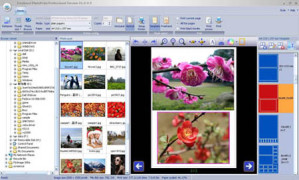Easyboost Photo Print
by Toolmedias Software
Easyboost Photo Print is a simple yet powerful software that allows users to easily create high-quality photo prints from their digital images.
Operating system: Windows
Publisher: Toolmedias Software
Release : Easyboost Photo Print 8.6.0.0
Antivirus check: passed
Easyboost Photo Print is an easy to use, intuitive software that allows you to create perfect photo prints with a few clicks. With its user-friendly interface and powerful features, you can quickly and easily create beautiful prints of your favorite memories!
- Easy to use: Easyboost Photo Print is designed with an intuitive and user-friendly interface to make it easy to create stunning prints.
- Variety of options: Select from a wide range of options to customize your prints including print size, orientation, and paper type.
- High-quality printing: Get amazing results with the highest-quality printing technology available.
- Automated optimization: Easyboost Photo Print automatically adjusts your photos for optimal printing quality.
- Color Management: Advanced color management technology ensures accurate color reproduction.
- Save & share: Easily save and share your prints through popular social media sites.
- Support for multiple formats: Supported formats include JPEG, PNG, TIFF, BMP and RAW.
- Print directly from your camera: Connect your camera directly to your computer and print directly from your camera.
Easyboost Photo Print is the perfect tool for creating beautiful prints of your most cherished memories with ease. With its user-friendly interface and powerful features, you can quickly and easily generate stunning prints that you'll be proud to display. Get started today and experience the joy of printing your photos like a pro!
Easyboost Photo Print software allows users to easily create high-quality prints of their photos with a few clicks.Features:
- Easy to use: Easyboost Photo Print is designed with an intuitive and user-friendly interface to make it easy to create stunning prints.
- Variety of options: Select from a wide range of options to customize your prints including print size, orientation, and paper type.
- High-quality printing: Get amazing results with the highest-quality printing technology available.
- Automated optimization: Easyboost Photo Print automatically adjusts your photos for optimal printing quality.
- Color Management: Advanced color management technology ensures accurate color reproduction.
- Save & share: Easily save and share your prints through popular social media sites.
- Support for multiple formats: Supported formats include JPEG, PNG, TIFF, BMP and RAW.
- Print directly from your camera: Connect your camera directly to your computer and print directly from your camera.
Easyboost Photo Print is the perfect tool for creating beautiful prints of your most cherished memories with ease. With its user-friendly interface and powerful features, you can quickly and easily generate stunning prints that you'll be proud to display. Get started today and experience the joy of printing your photos like a pro!
Easyboost Photo Print software requires Windows 7, 8.1 or 10 operating system, and at least 256 MB of RAM. It must also have a processor 1.6 GHz or faster. For best results, the software requires a display resolution of 1280 x 800 or higher and a graphics card with at least 128 MB of dedicated memory. A printer compatible with the software must also be connected to the computer.
PROS
Allows customization of print size and layout.
Offers easy-to-use photo editing tools.
Supports a variety of picture formats.
Offers easy-to-use photo editing tools.
Supports a variety of picture formats.
CONS
Lacks advanced editing features for professional use.
The interface may seem cluttered and confusing to novices.
No free version available, only a trial period.
The interface may seem cluttered and confusing to novices.
No free version available, only a trial period.
Easyboost Photo Print 7.8.1.6
(22.14 MB)
Easyboost Photo Print 7.8.2.2
(24.56 MB)
Easyboost Photo Print 7.8.2.3
(23.79 MB)
Easyboost Photo Print 7.8.2.4
(23.84 MB)
Easyboost Photo Print 7.8.2.5
(23.72 MB)
Easyboost Photo Print 7.8.3.4
(23.9 MB)
Easyboost Photo Print 7.8.3.6
(24.38 MB)
Easyboost Photo Print 7.9.3.3
(27.06 MB)
Easyboost Photo Print 8.0.0.4
(39.66 MB)
Easyboost Photo Print 8.6.0.0
(31.01 MB)
Adam Chavezgarcia
Easyboost Photo Print is a great tool for quickly and easily getting great quality prints of your photos - it's super convienient and easy to use, even for a beginer!
Dylan M.
This software allows users to print photos easily and efficiently. It offers a range of editing tools and templates to enhance the quality of images. Users can also adjust the size, color, and orientation of photos before printing. Other features include the ability to add captions and borders, as well as organize and batch print multiple photos at once.
Tyler
Great for large-scale photo printing projects.
Archie
"User-friendly software for perfect photos."