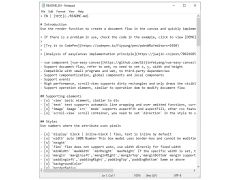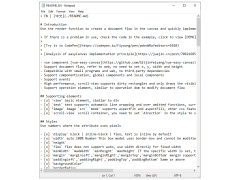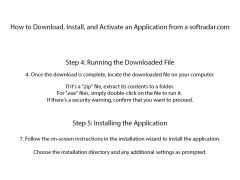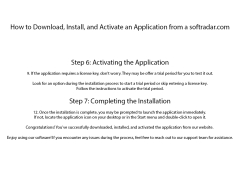EasyCanvas
by DEVGURU Co Ltd
EasyCanvas is a user-friendly, easy-to-use graphic design software that helps you create stunning designs quickly and easily.
EasyCanvas
EasyCanvas is an intuitive, user-friendly software platform that enables you to create beautiful, high-quality graphics with ease. Whether you’re a design novice or a seasoned professional, EasyCanvas makes it easy to create stunning visuals with just a few clicks of a mouse.
EasyCanvas’s comprehensive feature set includes:
• Intuitive Design Toolkit: With EasyCanvas, you don’t need to be a design expert to create stunning visuals. EasyCanvas’s intuitive design tools make it easy to customize your graphics with a full range of shapes, colors, fonts, and effects.
• Drag-and-Drop Capabilities: EasyCanvas makes it easy to drag and drop images, text, and other elements into your designs. With a few clicks, you can create beautiful visuals that are sure to make an impact.
• Powerful Editing Tools: EasyCanvas offers powerful editing tools for fine-tuning your designs. From resizing and cropping to adjusting color and brightness, you can tweak your visuals to perfection with ease.
• Templates and Presets: Get started quickly with the help of EasyCanvas’s collection of templates and presets. With just a few clicks, you can create beautiful visuals that look professionally designed.
• Social Media Integration: Easily share your designs with the world by integrating EasyCanvas with your favorite social media channels. Post your visuals to Twitter, Facebook, and more with a single click.
• Cloud Storage: Never worry about losing your work again with EasyCanvas’s cloud storage capabilities. Your designs are securely stored in the cloud, ready for you to access anytime, anywhere.
EasyCanvas makes it easy to create beautiful graphics for all of your design needs. Whether you’re creating visuals for social media, websites, or print projects, EasyCanvas has the tools you need to make your designs stand out. Try EasyCanvas today and see for yourself why it’s the go-to choice for professional and novice designers alike.
EasyCanvas is an intuitive, user-friendly software platform that enables you to create beautiful, high-quality graphics with ease. Whether you’re a design novice or a seasoned professional, EasyCanvas makes it easy to create stunning visuals with just a few clicks of a mouse.
EasyCanvas’s comprehensive feature set includes:
• Intuitive Design Toolkit: With EasyCanvas, you don’t need to be a design expert to create stunning visuals. EasyCanvas’s intuitive design tools make it easy to customize your graphics with a full range of shapes, colors, fonts, and effects.
• Drag-and-Drop Capabilities: EasyCanvas makes it easy to drag and drop images, text, and other elements into your designs. With a few clicks, you can create beautiful visuals that are sure to make an impact.
• Powerful Editing Tools: EasyCanvas offers powerful editing tools for fine-tuning your designs. From resizing and cropping to adjusting color and brightness, you can tweak your visuals to perfection with ease.
• Templates and Presets: Get started quickly with the help of EasyCanvas’s collection of templates and presets. With just a few clicks, you can create beautiful visuals that look professionally designed.
• Social Media Integration: Easily share your designs with the world by integrating EasyCanvas with your favorite social media channels. Post your visuals to Twitter, Facebook, and more with a single click.
• Cloud Storage: Never worry about losing your work again with EasyCanvas’s cloud storage capabilities. Your designs are securely stored in the cloud, ready for you to access anytime, anywhere.
EasyCanvas makes it easy to create beautiful graphics for all of your design needs. Whether you’re creating visuals for social media, websites, or print projects, EasyCanvas has the tools you need to make your designs stand out. Try EasyCanvas today and see for yourself why it’s the go-to choice for professional and novice designers alike.
EasyCanvas offers a quick and easy way to create canvas-based graphics and animations.
Minimum System Requirements
• Operating System: Windows 7/8/10 or OS X 10.7 or higher
• Memory: 2GB of RAM or higher
• Hard Disk Space: 200MB of free hard disk space
• Graphics Card: A graphics card with at least 1 GB of dedicated memory
• Monitor Resolution: 1280x1024 or higher
• Internet: An active internet connection
• Software: Adobe AIR 4.6 or higher
• Additional Software: A vector graphics editor such as Adobe Illustrator or CorelDRAW
• Operating System: Windows 7/8/10 or OS X 10.7 or higher
• Memory: 2GB of RAM or higher
• Hard Disk Space: 200MB of free hard disk space
• Graphics Card: A graphics card with at least 1 GB of dedicated memory
• Monitor Resolution: 1280x1024 or higher
• Internet: An active internet connection
• Software: Adobe AIR 4.6 or higher
• Additional Software: A vector graphics editor such as Adobe Illustrator or CorelDRAW
PROS
Allows seamless integration with multiple devices.
Provides smooth, lag-free drawing experience.
Supports various pressure-sensitive stylus brands.
Provides smooth, lag-free drawing experience.
Supports various pressure-sensitive stylus brands.
CONS
Limited features compared to other digital drawing software.
Occasional latency issues can disrupt workflow.
Some users report compatibility issues with devices.
Occasional latency issues can disrupt workflow.
Some users report compatibility issues with devices.
Riley Gelso
EasyCanvas is an easy-to-use software for drawing and image editing. I have been using it for a few months and I'm really impressed with its features. The interface is intuitive and easy to navigate. I like that the tools are highly customizable, allowing me to tweak them to my own needs. The real-time preview feature is a great bonus, as it gives me an idea of how my work will look before I commit to it. I also appreciate that I can save my work in multiple formats, allowing me to share it with others. The support team is knowledgeable and always helpful. All in all, EasyCanvas is a great tool for creating and editing artwork.