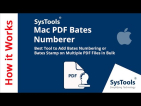
SysTools PDF Bates Numberer
by SysTools Software
SysTools PDF Bates Numberer is a software that provides a reliable and secure way to add bates numbers to multiple PDF documents.
SysTools PDF Bates Numberer
SysTools PDF Bates Numberer is an advanced software solution designed to help users create and add page numbers, page labels, and bates stamps to PDF documents. It is the ideal tool for organizing and managing large volumes of PDF documents, such as those used in legal, academic, and business settings.
• Easy-to-use interface: The intuitive user interface allows users to quickly and easily add page numbers, page labels, and bates stamps to PDF documents with just a few clicks.
• Multiple numbering formats: With SysTools PDF Bates Numberer, users can choose from a variety of numbering formats, including numerical, alphabetical, and alphanumeric.
• Batch processing: The software supports batch processing, allowing users to add page numbers, page labels, and bates stamps to multiple PDF documents simultaneously.
• Security: The software includes secure encryption and decryption algorithms to ensure that the added page numbers and bates stamps remain confidential.
• Customizable page numbers: The software allows users to customize the page numbers, page labels, and bates stamps by adding prefixes and suffixes.
• Flexible output options: The software supports a variety of output formats, including PDF, TIFF, and JPEG.
• Merge PDF documents: The software allows users to merge multiple PDF documents into a single PDF file.
• Compatible with all versions of Adobe Acrobat: The software is compatible with all versions of Adobe Acrobat, including Adobe Acrobat Pro.
• Support for large files: The software supports large PDF files, up to 50 MB in size.
• Support for Windows and Mac: The software is compatible with both Windows and Mac operating systems.
• Easy to install and use: The software is easy to install and use, with no special technical skills required.
SysTools PDF Bates Numberer is an advanced software solution designed to help users create and add page numbers, page labels, and bates stamps to PDF documents. It is the ideal tool for organizing and managing large volumes of PDF documents, such as those used in legal, academic, and business settings.
SysTools PDF Bates Numberer allows users to quickly and easily add page numbers to batches of PDF documents.Features:
• Easy-to-use interface: The intuitive user interface allows users to quickly and easily add page numbers, page labels, and bates stamps to PDF documents with just a few clicks.
• Multiple numbering formats: With SysTools PDF Bates Numberer, users can choose from a variety of numbering formats, including numerical, alphabetical, and alphanumeric.
• Batch processing: The software supports batch processing, allowing users to add page numbers, page labels, and bates stamps to multiple PDF documents simultaneously.
• Security: The software includes secure encryption and decryption algorithms to ensure that the added page numbers and bates stamps remain confidential.
• Customizable page numbers: The software allows users to customize the page numbers, page labels, and bates stamps by adding prefixes and suffixes.
• Flexible output options: The software supports a variety of output formats, including PDF, TIFF, and JPEG.
• Merge PDF documents: The software allows users to merge multiple PDF documents into a single PDF file.
• Compatible with all versions of Adobe Acrobat: The software is compatible with all versions of Adobe Acrobat, including Adobe Acrobat Pro.
• Support for large files: The software supports large PDF files, up to 50 MB in size.
• Support for Windows and Mac: The software is compatible with both Windows and Mac operating systems.
• Easy to install and use: The software is easy to install and use, with no special technical skills required.
1. Operating System: Windows 7, Windows 8, Windows 10
2. Memory: 4GB RAM
3. Processor: Intel Core i3 or higher
4. Hard Disk Space: 150MB available space
5. Internet Connection: Broadband connection
6. Adobe Reader: Version 8 or higher
7. Microsoft Office: 2007 or higher
2. Memory: 4GB RAM
3. Processor: Intel Core i3 or higher
4. Hard Disk Space: 150MB available space
5. Internet Connection: Broadband connection
6. Adobe Reader: Version 8 or higher
7. Microsoft Office: 2007 or higher
PROS
Allows batch processing for quick PDF numbering.
Supports watermarking and text stamping.
Preserves original file quality post-processing.
Supports watermarking and text stamping.
Preserves original file quality post-processing.
CONS
Limited features compared to other PDF editors.
Requires technical knowledge to use.
A bit pricey for its limited functionalities.
Requires technical knowledge to use.
A bit pricey for its limited functionalities.
Harrison G********f
I recently used SysTools PDF Bates Numberer software to add page numbers to a large PDF document. It was very easy to use and the setup process was very intuitive. The software worked quickly and accurately and I was able to quickly get the page numbers I needed. It also provided the option to add prefixes and suffixes to the page numbers, which was very useful. The software also allowed me to set the font size, color and style of the page numbers. I was very happy with the results and would recommend it to anyone needing to add page numbers to PDF documents.
Cooper E.
SysTools PDF Bates Numberer software is a great tool for quickly adding Bates numbers to PDF documents. It is easy to use, with an intuitive interface. The software is reliable and has a fast processing speed. It provides a number of useful features, such as the ability to add prefixes and suffixes.
Archie U********f
This software allows users to add bates numbering to PDF documents, which is useful for legal and administrative purposes. It supports batch processing, allowing users to add bates numbers to multiple PDF files at once. Users can also customize the bates numbering format, placement, and alignment. The software supports all versions of Adobe Acrobat and works on Windows operating systems. Additionally, it offers the option to add prefix and suffix to the bates numbers. It also provides the feature to preview the bates numbering before adding it to the PDF files.
Riley Q.
The SysTools PDF Bates Numberer software efficiently adds Bates numbers to PDF documents with multiple customization options.
Andrew
Quick, efficient for bulk numbering tasks.
Logan
Efficient, user-friendly, precise numbering.